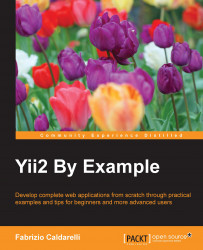Overview of this book
Yii is a high-performance PHP framework best for developing Web 2.0 applications. It provides fast, secure, and professional features to create robust projects, however, this rapid development requires the ability to organize common tasks together to build a complete application. It's all too easy to get confused; this is where this book comes in.
This book contains a series of practical project examples for developers starting from scratch. Each section contains the most relevant theories for every topic as you walk through developing each project, focusing on key aspects that commonly confuse users.
The book starts with all the framework’s basic concepts, such as controllers and views, to introduce you to Yii and creating your first application, a simple news reader. You will be learn to configure URL rules to make a pretty URL, essential for search engine optimization. Next, you will walk through Model and ActiveRecord, key concepts in database interaction.
The second application you will develop is a reservation system that allows you to manage rooms, customers, and reservations. For this, you will use database connection through SQL and ActiveRecord. More complex than the first one, this application will introduce you to the advanced template of Yii 2, splitting the app into two parts: a frontend for all visitors and a backend for the admin. Finally, you will move on to the last two applications: one that allows connections from remote clients, through RESTful components of Yii 2, and another that creates and organizes automatic tasks using the console application structure of Yii 2.