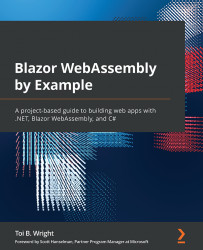Arbitrary parameters
In the proceeding example, we used explicitly defined parameters to assign the button's attributes. A much more efficient way of assigning values to attributes is to use arbitrary parameters. An arbitrary parameter is a parameter that is not explicitly defined by the component. The Parameter attribute has a CaptureUnmatchedValues property that is used to capture any arbitrary parameters.
This is a new version of BweButton that uses arbitrary parameters:
<button @attributes="InputAttributes" >
@ChildContent
</button>
@code {
[Parameter(CaptureUnmatchedValues = true)]
public Dictionary<string, object> InputAttributes {
get; set; }
[Parameter]
public RenderFragment ChildContent { get; set; }
}
The preceding code includes a parameter named InputAttributes that has its CaptureUnmatchedValues...