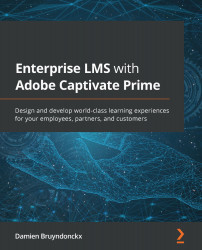Managing your Content Library
Now that you have some content in your Content Library, it is time to review the features that allow you to manage the course modules available in your Prime account.
Searching for content
By default, all the content that's uploaded to your Prime account ends up in the Content Library, regardless of the type of content and the author that has uploaded the content. As various authors keep uploading content to your Prime account, the Content Library quickly becomes a huge list of course modules that proves difficult to manage.
Fortunately, the Content Library provides a handful of very effective features that allow you to search for and filter content. Let's review them now:
- Make sure you are logged in as an Author and are on the author home page.
- Click the Content Library link in the Manage section of the left sidebar to access the Content Library.
This gives you access to the long list of course modules available in the Content...