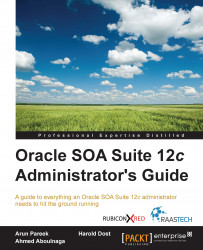Performance means different things to different people. For some, it translates to transaction response time, while others view it as the volume of work that can be processed within a given period of time. In order to maximize performance, you will need to monitor, analyze, and tune all the components that make up your application and infrastructure.
The performance of your SOA composites can be directly impacted by the design and implementation of the application code itself, the settings and configuration of the service infrastructure, or the performance of external resources such as queuing or storage systems. Now, the question is, where do you begin to identify a performance bottleneck?
Fortunately, Oracle Enterprise Manager Fusion Middleware Control is a single console that captures and displays key information such as WebLogic Server performance statistics as well as transaction performance details. The following screenshot is simply an overall server-level performance summary:

Figure 1.1: Viewing performance snapshots using Oracle Enterprise Manager Fusion Middleware Control
(Later chapters delve into the performance monitoring and tuning aspects of individual components in more detail.)
It is also important to understand that performance tuning is an iterative process. You need to make the adjustments, measure the impact, and then perform an analysis before possibly making further adjustments, and so on. Due to the varying expectations of a performant system, there are no one-size-fits-all solutions that work well in every environment. Improving performance is a process of learning and testing. It is not unusual to obtain considerable performance gains by implementing certain settings or applying specific configurations. Though tuning the service infrastructure is not the only area that impacts performance, it is undoubtedly a key one.