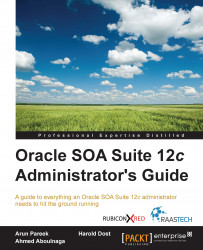This book touches upon all the core areas of administration that are needed for you to effectively manage and monitor the Oracle SOA Suite environment and its transactions, from deployments to monitoring to performance tuning, and much, much more. With the vast features and capabilities that the product has to offer come numerous complexities and challenges in administration.
We start by introducing SOA technologies and navigating Enterprise Manager Fusion Middleware Control 12c. We then focus on the three most commonly developed object types for SOA Suite 12c: SOA composite applications, OSB services, and BAM artifacts.
Moving on, you will become acquainted with the three areas of monitoring that an Oracle SOA Suite 12c administrator typically focuses on: transactions, instance state and performance, and infrastructure. Towards the end of this book, we'll take a closer look at how to configure and administer various components that are part of a SOA Suite 12c environment. Based on the type of composites deployed to runtime, you will learn to manage composite instances, the service engines they are executed on, and the additional platform components they use.
Chapter 1, SOA Infrastructure Management – what You Need to Know, provides you with an overview of how to monitor and manage Oracle SOA Suite 12c, which ultimately serves as a prelude for the remainder of this book.
Chapter 2, Navigating Enterprise Manager Fusion Middleware Control 12c, presents the Fusion Middleware Control dashboard and also provides you with an overview of consoles, including WebLogic Server, Service Bus Console, BAM Composer, MFT, B2B, and so on.
Chapter 3, Startup and Shutdown, focuses exclusively on the startup and shutdown of the Oracle SOA Service infrastructure and how to verify the completion of each component.
Chapter 4, Managing Services, discusses the concepts that enable you to manage both SOA composites in the first half of the chapter, followed by OSB services in the latter half.
Chapter 5, Deploying Code, focuses on the three most commonly developed object types for SOA Suite 12c: SOA composite applications, OSB services, and BAM artifacts.
Chapter 6, Monitoring Oracle SOA Suite 12c, covers the three areas of monitoring that an Oracle SOA Suite 12c administrator typically focuses on: transactions, instance state and performance, and infrastructure.
Chapter 7, Configuration and Administration, looks closely at how to configure and administer various components that are part of a SOA Suite 12c environment.
Chapter 8, Managing the Database, discusses less frequently used functionalities surrounding partitions and version history, albeit the functionality that every SOA Suite administrator should be familiar with.
Chapter 9, Troubleshooting the Oracle SOA Suite 12c Infrastructure, focuses more on introducing a troubleshooting methodology, which when coupled with the foundational knowledge you learned in the previous chapters will better equip you with the ability to solve most problems.
Chapter 10, Backup and Recovery, covers the key areas of understanding what needs to be backed up, the recommended backup strategy, implementing the backup process, and recovery strategies.
Chapter 11, Introducing Oracle Enterprise Scheduler, concentrates on introducing ESS to SOA Suite 12c administrators and covers the core areas of administration.
Chapter 12, Clustering and High Availability, describes how to set up a two-node Oracle SOA Suite 12c cluster in an active-active mode, wherein if a server fails, the other will continue processing transactions, ensuring a relatively high degree of availability.
The following is the software that you will require for this book:
Oracle Fusion Middleware 12c (12.1.3.0.0) Infrastructure
Oracle Fusion Middleware 12c (12.1.3.0.0) SOA Suite and Business Process Management
Oracle Fusion Middleware 12c (12.1.3.0.0) Service Bus
Oracle Java SE 7 Update 55
Oracle HTTP Server 12.1.3
Oracle RCU (Repository Creation Utilities) 12.1.3
Oracle PDB (Pluggable Database) 12c
With topic areas ranging from simple to complex, this book is intended for novice, mid-level, and experienced administrators of the Oracle SOA Suite 12c platform, as well as Oracle WebLogic Server and Oracle Database administrators who are interested in diving into the product.
In this book, you will find a number of styles of text that distinguish between different kinds of information. Here are some examples of these styles, and an explanation of their meaning.
Code words in text, database table names, folder names, filenames, file extensions, pathnames, dummy URLs, user input, and Twitter handles are shown as follows: "We can include other contexts through the use of the include directive."
Any command-line input or output is written as follows:
source setAntEnv.sh export CLASSPATH=${ORACLE_HOME}/wlserver/server/lib/weblogic.jar java utils.MulticastTest -N [managedServerName] -A [multicastHost] -P [multicastPort] -T 10 –S
New terms and important words are shown in bold. Words that you see on the screen, in menus or dialog boxes for example, appear in the text like this: "clicking the Next button moves you to the next screen".
Feedback from our readers is always welcome. Let us know what you think about this book—what you liked or may have disliked. Reader feedback is important for us to develop titles that you really get the most out of.
To send us general feedback, simply send an e-mail to <[email protected]>, and mention the book title via the subject of your message.
If there is a topic that you have expertise in and you are interested in either writing or contributing to a book, see our author guide on www.packtpub.com/authors.
Now that you are the proud owner of a Packt book, we have a number of things to help you to get the most from your purchase.
You can download the example code files for all Packt books you have purchased from your account at http://www.packtpub.com. If you purchased this book elsewhere, you can visit http://www.packtpub.com/support and register to have the files e-mailed directly to you.
We also provide you a PDF file that has color images of the screenshots/diagrams used in this book. The color images will help you better understand the changes in the output. You can download this file from: http://www.packtpub.com/sites/default/files/downloads/1453OT_ColorImages.pdf.
Although we have taken every care to ensure the accuracy of our content, mistakes do happen. If you find a mistake in one of our books—maybe a mistake in the text or the code—we would be grateful if you would report this to us. By doing so, you can save other readers from frustration and help us improve subsequent versions of this book. If you find any errata, please report them by visiting http://www.packtpub.com/submit-errata, selecting your book, clicking on the errata submission form link, and entering the details of your errata. Once your errata are verified, your submission will be accepted and the errata will be uploaded on our website, or added to any list of existing errata, under the Errata section of that title. Any existing errata can be viewed by selecting your title from http://www.packtpub.com/support.
Piracy of copyright material on the Internet is an ongoing problem across all media. At Packt, we take the protection of our copyright and licenses very seriously. If you come across any illegal copies of our works, in any form, on the Internet, please provide us with the location address or website name immediately so that we can pursue a remedy.
Please contact us at <[email protected]> with a link to the suspected pirated material.
We appreciate your help in protecting our authors, and our ability to bring you valuable content.
You can contact us at <[email protected]> if you are having a problem with any aspect of the book, and we will do our best to address it.