Overview of this book
Oracle SOA Suite 12 c is the most comprehensive and integrated infrastructure on the market today that is used for building applications based on service-oriented architecture. With the vast number of features and capabilities that Oracle SOA Suite 12c has to offer comes numerous complexities and challenges for administration. Oracle SOA Suite 12c Administrator's Guide covers all the core areas of administration needed for you to effectively manage and monitor the Oracle SOA Suite environment and its transactions, from deployments, to monitoring, to performance tuning, and much, much more.
Manage, monitor, and troubleshoot SOA composites and OSB services from a single product set. Understand core administrative activities such as deployments, purging,
startup and shutdown, configuration, backup, and recovery. Also learn about new features such as Oracle Enterprise Scheduler, lazy loading, work manager groups,
high availability, and more.
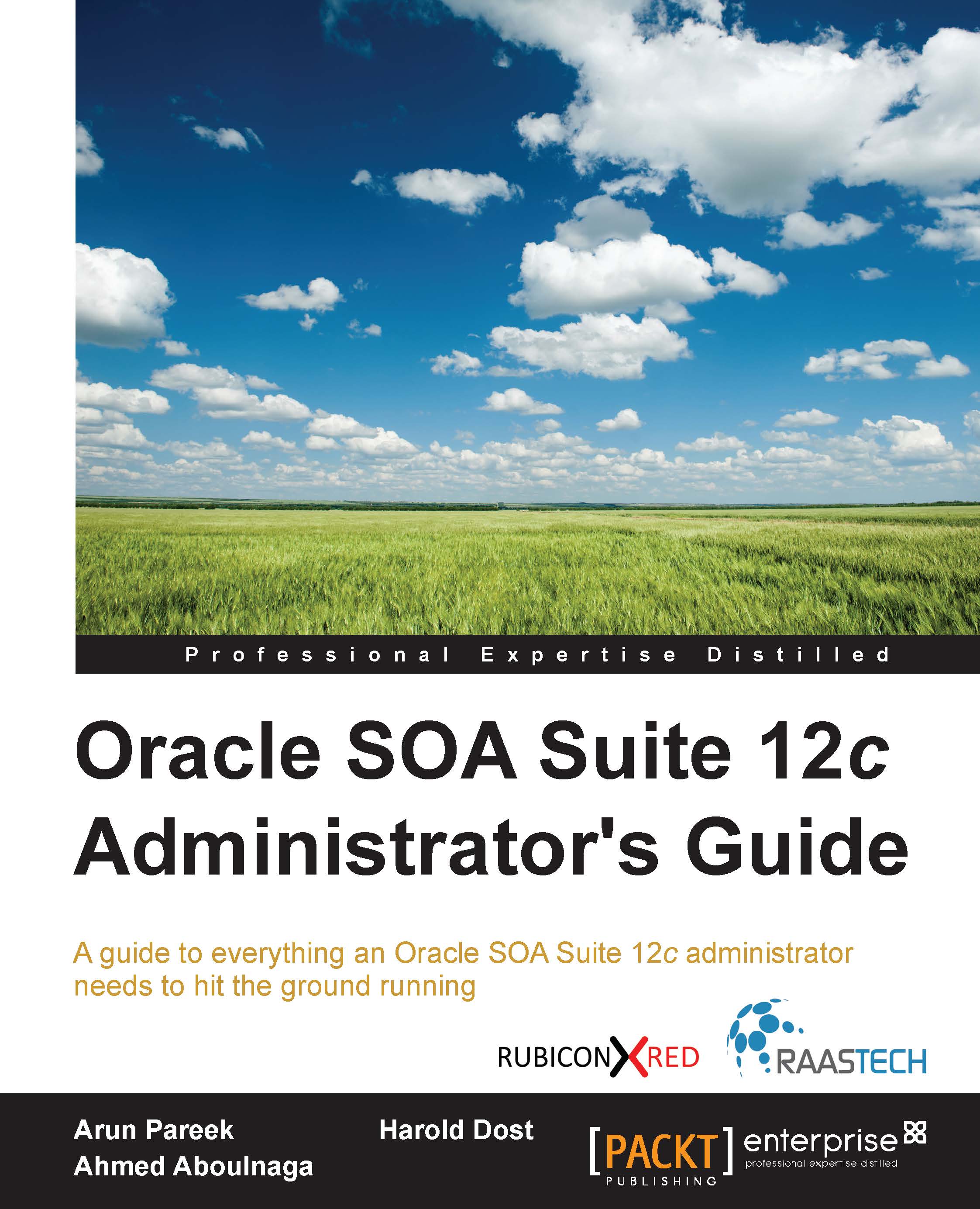
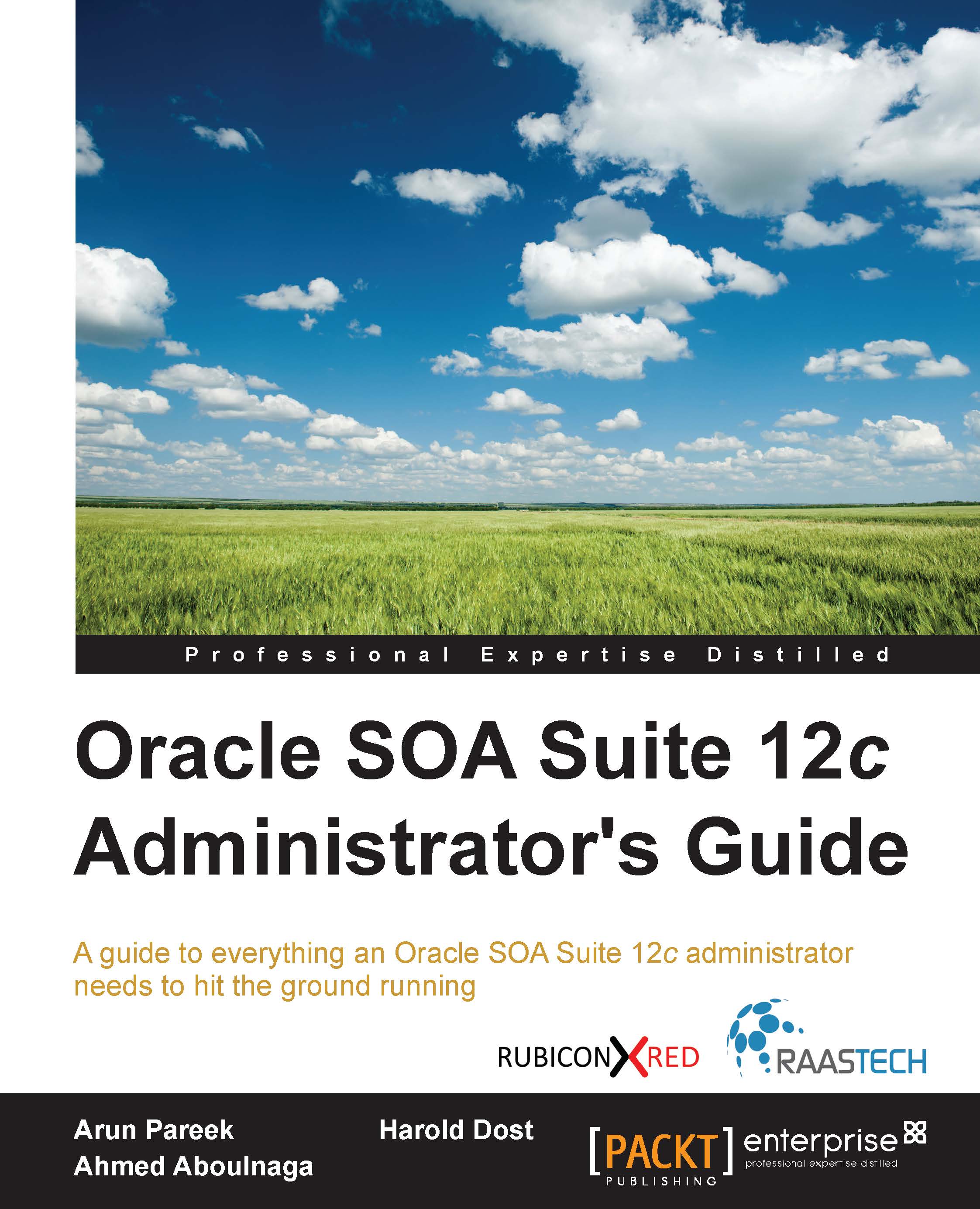
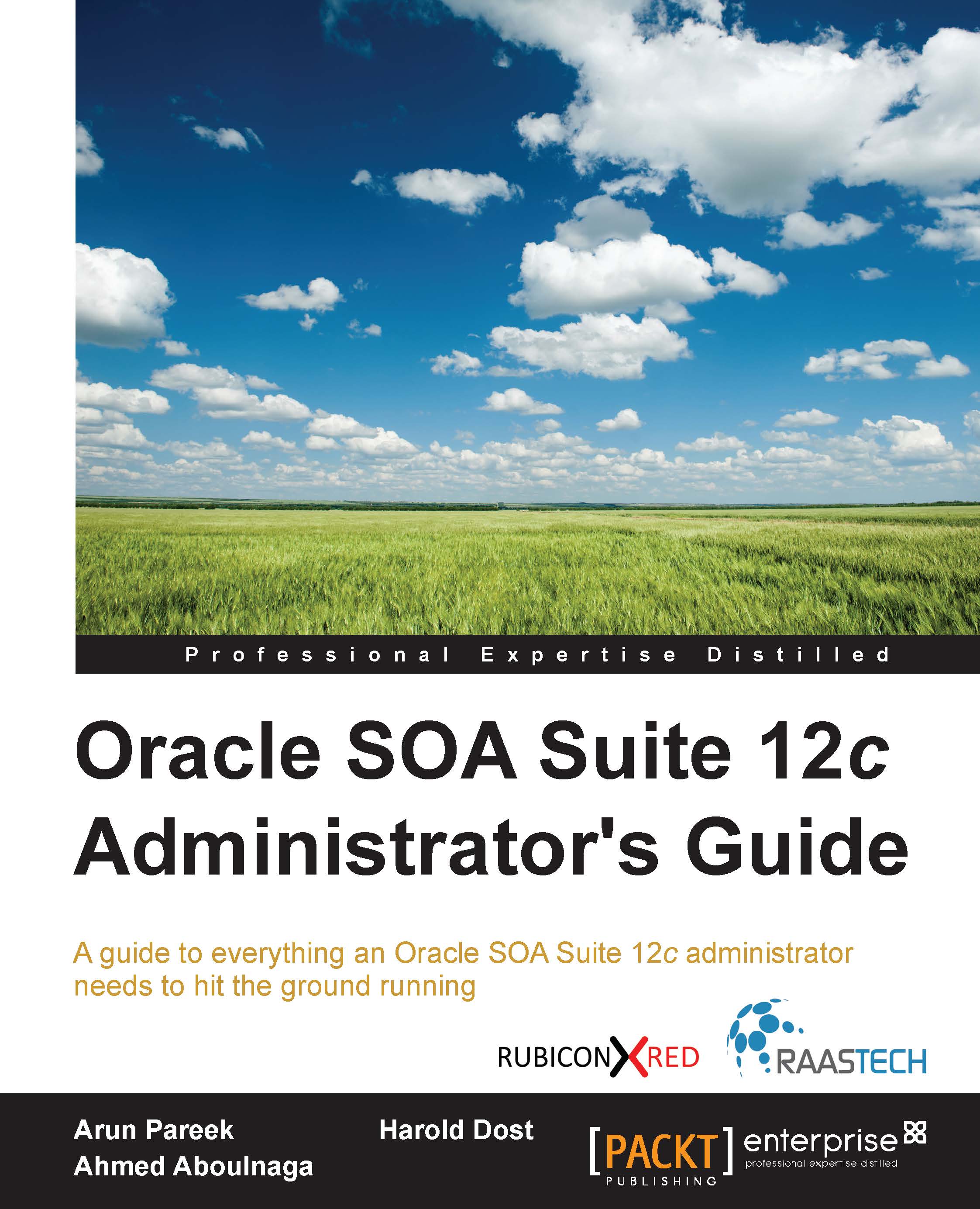
 Free Chapter
Free Chapter
