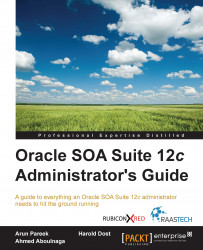Backing up and restoring an environment should be relatively simple. After all, software is merely a bunch of files scattered across various filesystems. However, the two challenges that Oracle SOA Suite 12c administrators face when the need to restore arises are as follows:
To identify what exactly needs to be recovered
At what state or point in time you should recover them
In this chapter, we described all the various components that need to be backed up in an Oracle SOA Suite 12c environment, then followed up with detailing how to actually perform the backup. Specifically, we covered the following:
The various static files in an Oracle SOA Suite 12c installation such as Oracle system files, the JDK, and the Oracle SOA Home
Runtime artifacts that include the database and SOA domain
The implications of backing up and restoring JMS file stores and transaction logs
A backup strategy; focusing on what needs to be backed up after installations, upgrades, patches, and configuration changes...