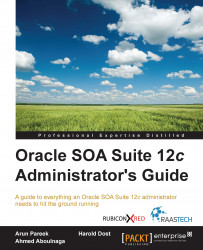In order to explore the core administrative functions offered by ESS in Oracle SOA Suite 12c, the base domain needs to be extended with ESS managed server and EM Plugin for ESS. Note that the ESS components can be targeted to an existing managed server or a separate and dedicated ESS managed server. The EM plugin for ESS is, by default, targeted to the Administration Server. Once the domain is created and the server where the ESS extensions are targeted is started, scheduling components can be accessed from the Oracle Enterprise Manager Fusion Middleware Control console. The following screenshot displays the scheduling services components of ESS:

Figure 11.1: Screenshot of the Scheduling Services components with ESSAPP
Alternatively, at any point in time, administrators can use the ESS health check console at http://<host>:<port>/ess to submit an internal job that provides the current status of all ESS servers in the cluster, as shown in the following...