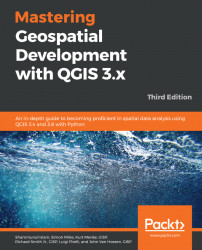With the release of version 3 of QGIS comes a host of new features and tools—far too many to document here, but if you are interested, take a look at http://changelog.qgis.org/en/qgis/version/3.4-LTR. For the new addition to QGIS 3.6, have a look at this http://changelog.qgis.org/en/qgis/version/3.6.0/. The biggest shift in QGIS 3.x is the migration from Python 2 to 3, which has extended the functionality to run scripts, processes, and tasks. Further to this, the underlying application used to build the QGIS interface, called Qt as of version 3.x, runs off Qt5.
To highlight perhaps just a few of these new features, note the following:
- Data Source Manager: The Data Source Manager (accessed via or Ctrl + L) is perhaps the most notable visual change of 3.4, as it is presented as the default tool to accessing data to load onto theMap Canvas:


- Opening layers over HTTP(s), FTP, and cloud storage: Sharing and accessing data through QGIS has gotten a whole lot easier with 3.x series. No longer does data need to be stored on a local or networked drive; instead, data can be accessed through HTTP(s), FTP, or via cloud storage providers such as Google Drive. There are now really no limits as to how QGIS can fetch, receive, and display GIS data.
- Filters: In previous versions of QGIS, it has been difficult to know which layers have had filters applied to them. In version 3.4, this has been remedied with a filter icon being placed on all layers that have filters applied. A user can click on the filter icon to gain quick access to the query builder.
- Import geotagged photos: Photos that have been geotagged (which is commonly set as a default function on most modern smartphones) can now be uploaded onto the Map Canvas and represented as a point value. The metadata associated with the photo can also be accessed.
- Save project to Postgres: This is a truly remarkable step forward for QGIS. The ability to save a QGIS project to a database table adds a new level of security, but also accessibility, to QGIS. It is now possible to simply send someone postgres connection details and, once added into QGIS, this will allow the user to access permission-based projects and layers (tables) stored on the database. This means that no data, no projects, and indeed, no physical files need to be handled by a user to access QGIS data.
- Locator Search Bar: Located in the bottom left, below the panels, is the Locator Search bar that is a quick finder for processes, tools, and can even be configured to search layers.
- 3D and mesh: There has been significant investment in 3D in version 3. 3D views of data can now be seen in its own Map View, which runs in parallel to the main Map Canvas. Mesh data can now be loaded into QGIS and viewed in 3D.
- Print Layouts: Other than a change of name from Print Compose to Print Layouts, QGIS 3.4 brings some new elements to the Print window, such as the ability to add 3D views. There have been changes to the Item Properties to increase overall functionality.
- Identity tool for mesh layers: In QGIS 3.6, we can use Identify tool with mesh layer. We can see the value of both scalar and vector component
Note
To have a look at the features of QGIS 3.6, please visit this link: https://qgis.org/en/site/forusers/visualchangelog36/index.html. For a look at the new editions in QGIS 3.4, please refer to this link: https://qgis.org/en/site/forusers/visualchangelog34/. If you visit any of these pages, you will find link for new features for all the versions of QGIS.