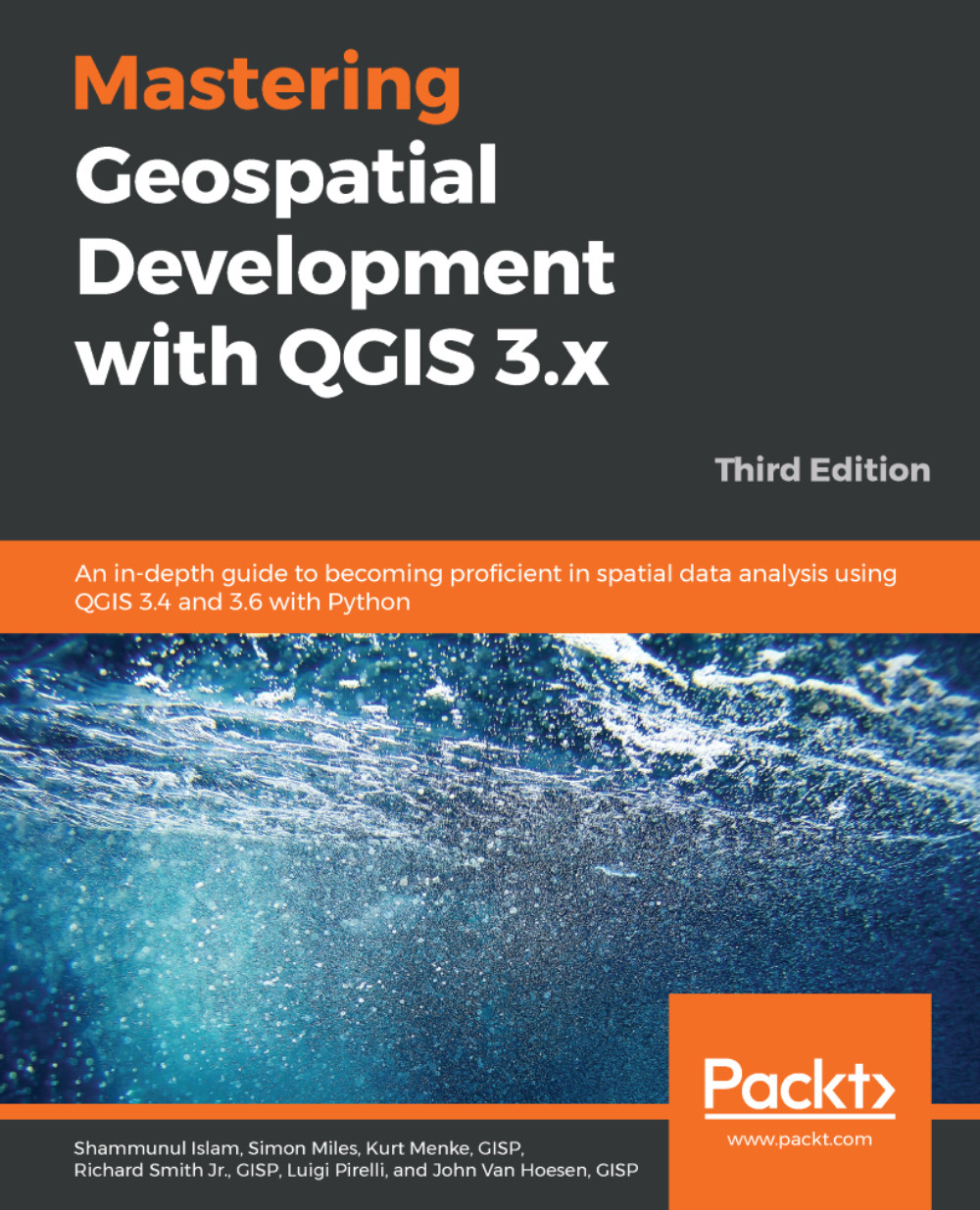Overview of this book
QGIS is an open source solution to GIS and widely used by GIS professionals all over the world. It is the leading alternative to proprietary GIS software. Although QGIS is described as intuitive, it is also, by default, complex. Knowing which tools to use and how to apply them is essential to producing valuable deliverables on time. Starting with a refresher on the QGIS basics and getting you acquainted with the latest QGIS 3.6 updates, this book will take you all the way through to teaching you how to create a spatial database and a GeoPackage. Next, you will learn how to style raster and vector data by choosing and managing different colors. The book will then focus on processing raster and vector data. You will be then taught advanced applications, such as creating and editing vector data. Along with that, you will also learn about the newly updated Processing Toolbox, which will help you develop the advanced data visualizations. The book will then explain to you the graphic modeler, how to create QGIS plugins with PyQGIS, and how to integrate Python analysis scripts with QGIS. By the end of the book, you will understand how to work with all aspects of QGIS and will be ready to use it for any type of GIS work.