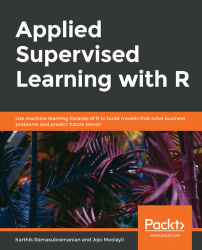A boxplot is a standardized way of displaying the distribution of data based on a five number summary (minimum, first quartile (Q1), median, third quartile (Q3), and maximum). Probably, boxplot is the only chart that encapsulates much information in a beautiful looking representation compared to any other charts. Observe the summary of the age variable by each job type. The five summary statistics, that is, min, first quartile, median, mean, third quartile, and max, are described succinctly by a boxplot.
The 25th and 75th percentiles, in the first and third quartiles, are shown by lower and upper hinges, respectively. The upper whisper, which extends from the hinges to the maximum value, is within an IQR of 1.5 *, from the hinge. This is where the IQR is the inter-quartile range or distance between the two quartiles. This is similar in case of the lower hinge. All the points that are outside the hinges are called outliers:
tapply(df_bank_detail$age, df_bank_detail$job, summary)
The output is as follows:
## $admin. ## Min. 1st Qu. Median Mean 3rd Qu. Max. ## 20.00 32.00 38.00 39.29 46.00 75.00 ## ## $'blue-collar' ## Min. 1st Qu. Median Mean 3rd Qu. Max. ## 20.00 33.00 39.00 40.04 47.00 75.00 ## ## $entrepreneur ## Min. 1st Qu. Median Mean 3rd Qu. Max. ## 21.00 35.00 41.00 42.19 49.00 84.00 ## ## $housemaid ## Min. 1st Qu. Median Mean 3rd Qu. Max. ## 22.00 38.00 47.00 46.42 55.00 83.00 ## ## $management ## Min. 1st Qu. Median Mean 3rd Qu. Max. ## 21.00 33.00 38.00 40.45 48.00 81.00 ## ## $retired ## Min. 1st Qu. Median Mean 3rd Qu. Max. ## 24.00 56.00 59.00 61.63 67.00 95.00 ## ## $'self-employed' ## Min. 1st Qu. Median Mean 3rd Qu. Max. ## 22.00 33.00 39.00 40.48 48.00 76.00 ## 0
In the following boxplot, we are looking at the summary of age with respect to each job type. The size of the box that is set to varwidth = TRUE in geom_boxplot shows the number of observations in the particular job type. The wider the box, the larger the number of observations:
ggplot(data = df_bank_detail, mapping = aes(x=job, y = age, fill = job)) + geom_boxplot(varwidth = TRUE) + theme(axis.text.x = element_text(angle=90, vjust=.8, hjust=0.8))
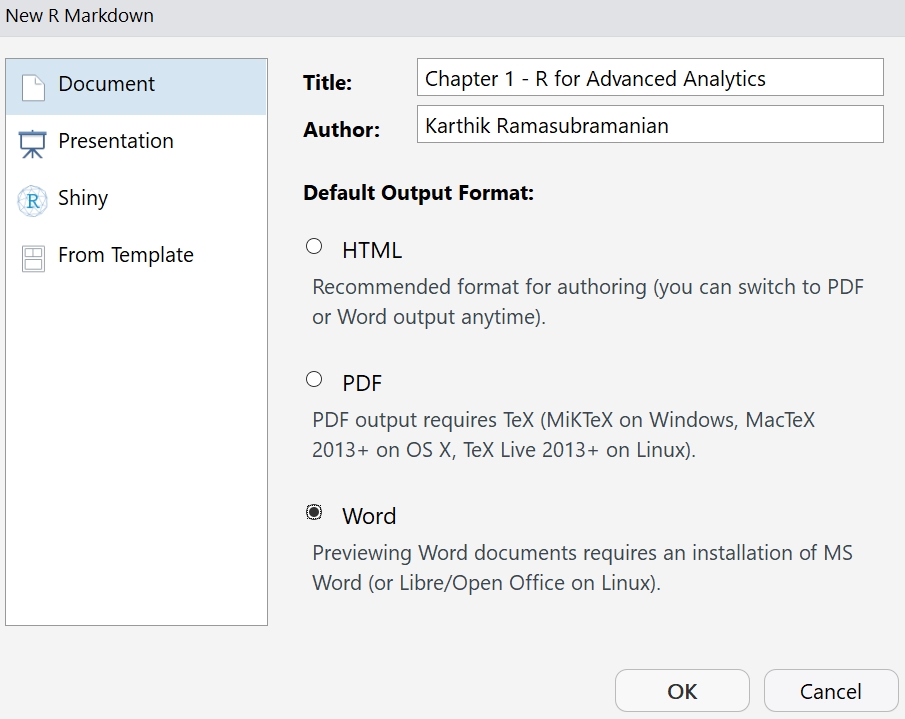
Figure 1.12: Boxplot of age and job