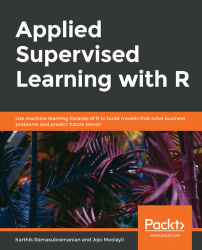Start the RStudio and navigate to Files | New Files | R Markdown.
On the New R Markdown window, provide the Title and Author name, as illustrated in the following screenshot. Ensure that you select the Word option under the Default Output Format section:
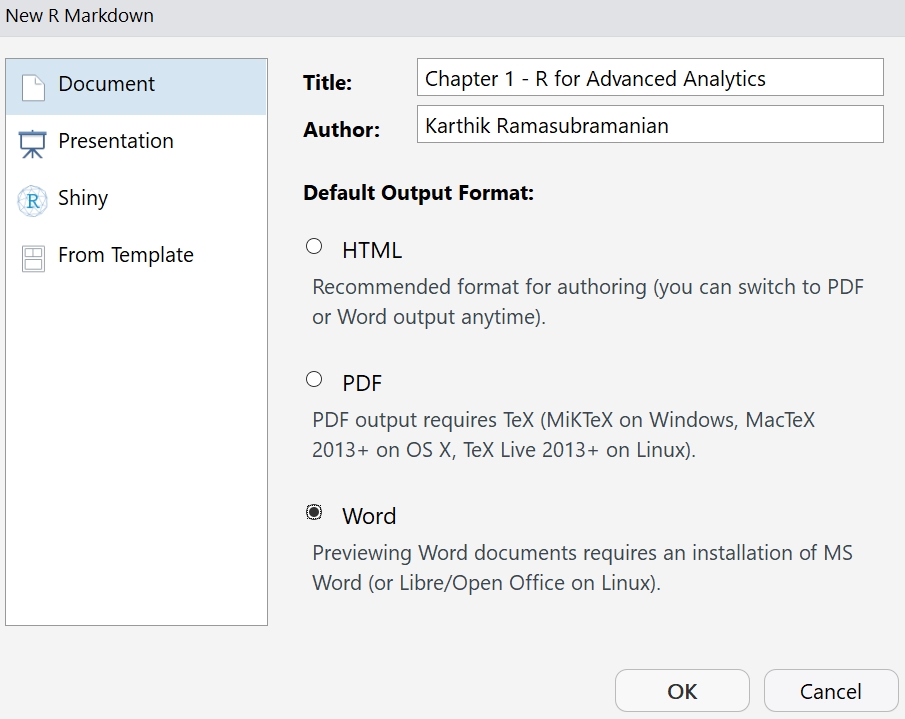
Figure 1.13: Creating a new R Markdown file in Rstudio
Now, use the read.csv() method to read the bank-full.csv file:

Figure 1.14: Using the read.csv method to read the data
Finally, print the summary into a word file using the summary method:

Figure 1.15: Final output after using the summary method
Create two matrices of size 10 x 4 and 4 x 5 by randomly generated numbers from a binomial distribution (use rbinom method). Call the matrix mat_A and mat_B, respectively:
mat_A <- matrix(rbinom(n = 40, size = 100, prob = 0.4),nrow = 10, ncol=4) mat_B <- matrix(rbinom(n = 20, size = 100, prob = 0.4),nrow = 4, ncol=5)
Now, store the two matrices in a list:
list_of_matrices <- list(mat_A = mat_A, mat_B =mat_B)
Using the list, access the row 4 and column 2 of mat_A and store it in variable A, and access row 2 and column 1 of mat_B and store it in variable B:
A <- list_of_matrices[["mat_A"]][4,2] B <- list_of_matrices[["mat_B"]][2,1]
Multiply the A and B matrices and subtract from row 2 and column 1 of mat_A:
list_of_matrices[["mat_A"]][2,1] - (A*B)
The output is as follows:
## [1] -1554
Import the dplyr and tidyr packages in the system:
library(dplyr) library(tidyr) Warning: package 'tidyr' was built under R version 3.2.5
Create the df DataFrame and import the file into it:
df <- tbl_df(df_bank_detail)
Extract all numeric variables from bank data using select(), and compute min, 1st quartile, 3rd quartile, median, mean, max, and standard deviation using the summarise_all() method:
df_wide <- df %>% select(age, balance, duration, pdays) %>% summarise_all(funs(min = min, q25 = quantile(., 0.25), median = median, q75 = quantile(., 0.75), max = max, mean = mean, sd = sd))The result is a wide data frame. 4 variable, 7 measures:
dim(df_wide) ## [1] 1 28
Store the result in a DataFrame of wide format named df_wide, reshape it using the tidyr functions, and, finally, convert the wide format to deep, use the gather, separate, and spread functions of the tidyr package:
df_stats_tidy <- df_wide %>% gather(stat, val) %>% separate(stat, into = c("var", "stat"), sep = "_") %>% spread(stat, val) %>% select(var,min, q25, median, q75, max, mean, sd) # reorder columns print(df_stats_tidy)The output is as follows:
## # A tibble: 4 x 8 ## var min q25 median q75 max mean sd ## * <chr> <dbl> <dbl> <dbl> <dbl> <dbl> <dbl> <dbl> ## 1 age 18 33 39 48 95 40.93621 10.61876 ## 2 balance -8019 72 448 1428 102127 1362.27206 3044.76583 ## 3 duration 0 103 180 319 4918 258.16308 257.52781 ## 4 pdays -1 -1 -1 -1 871 40.19783 100.12875