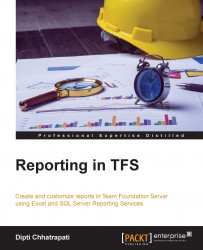Bug Backlog Management reports are used to trace the bugs that the team has identified and the progress that the team has made in fixing them. These reports are available in the Bugs dashboard on the SharePoint site, that is associated with the team project portal.
Team members use the Bugs dashboard to determine if they are controlling the list of active bugs according to the defined team goals and agile process methodology. By unit-testing each addition of code before check-in, the team can diminish the number of bugs.
In order to have accurate data in the Bugs dashboard's Excel reports, team members need to perform the following activities in TFS:
Defining bugs
Specifying the iteration and area paths
Specifying the priority of each bug
Updating the status of each bug
Note
For more information about the Bugs Dashboard, go to http://msdn.microsoft.com/en-us/library/dd560860.aspx.
In the following sections, we will learn about the reports that are useful for monitoring...