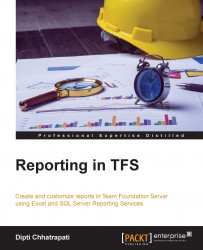We can find a work item using the search box available in the team project web portal, which is shown in the following screenshot:

You can type in keywords in the search box located on top right of the team project web portal site; for example master, will result in the following work items:

The search box content menu also has the ability to find work items based on assignment, status, created by, or work item type, as shown in the following screenshot:

The search box finds items using shortcut filters or by specifying keywords or phrases, specific fields/field values, assignment or date modifications, or using the equals, contains, and not operators.
Note
For more information on search box filtering, have a look at http://msdn.microsoft.com/en-us/library/cc668120.aspx.