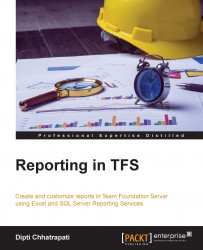To view nested work items, tree queries are used by selecting the Tree of Work Items query type.
Tree queries are used to execute following tasks:
Viewing the hierarchy
Finding parent or child work items
Changing the tree hierarchy
Exporting the tree view to Microsoft Excel for either bulk updates to column fields or to change the tree hierarchy
The following steps demonstrate how to generate a tree query list:
Open the My Tasks list from Shared Queries.
Click on Editor.
Click on Tree of work items, as shown in the following screenshot:

We can filter linked work items by choosing the following option:

To find linked children, select Match top-level work items first and, to find linked parents, select Match linked work items first.
Run the query, save it as My Tree Tasks, and click on OK.

Click on Results...