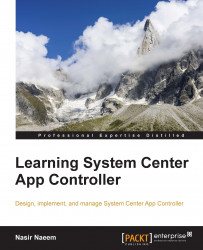In this section, we will be installing System Center 2012 R2 App Controller on the contoso-app01.contoso.internal server. Copy or mount the installation media to the server.
I have created a domain user service account for App Controller, called
srv_scac_acc. Add this account to the Local Administrator group on the App Controller server using the Computer Management snap-in console.Extract the files by running the wizard. Right-click on Setup.exe and select Run as administrator, as shown in the following screenshot:

Click on the Install link from the App Controller Setup dialog box.
Input your product key. We will be installing a trial version, so we will simply click on the Next button, without any product key.
Accept the End User License Agreement and click on Next.
Click on the Install button to install the missing software page.
Leave the default settings at the installation path page and click on Next.
Provide the Domain account name details...