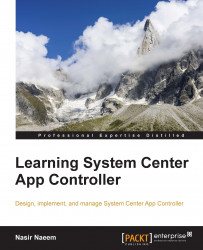This book has been written specifically for IT professionals who need to learn System Center App Controller quickly. In this book, you will find chapters separated by topics that are task-specific, intentionally utilizing the minimum amount of theoretical jargon and providing step-by-step information to complete the task successfully. We hope you will enjoy this book as much as we enjoyed writing it for you.
Chapter 1, Introduction to System Center 2012 R2 App Controller, provides an introduction and outlines setting up App Controller, prerequisites, issues addressed by App Controller, a planning guide, and common issues to keep in mind during planning and deployment phases.
Chapter 2, Installing and Working with Different App Controller Components, provides step-by-step instructions for the installation of SQL Server, the installation of required services, and then deployment of System Center App Controller Server.
Chapter 3, Deploying and Configuring System Center Virtual Machine Manager Server, provides step-by-step instructions for completing a successful installation of SCVMM 2012 R2 Server. After completing the installation, further instructions are provided to create a private cloud.
Chapter 4, Customizing App Controller, introduces you to the App Controller administrative portal. Further instructions are provided to integrate the SCVMM server with App Controller. It also covers integrating the Azure cloud subscription, roles-based access, adding network share to the SCVMM server, and configuring the SSL certificate for the App Controller website.
Chapter 5, Exploring Advanced Options, provides some of the common day-to-day tasks faced by IT professionals administering a hybrid private and public cloud network. You will be introduced to the PowerShell module for App Controller, Windows Azure PowerShell module installation, and copying VHD files to the Azure cloud.
Chapter 6, Backup and Recovery, introduces you to the choices available for backing up App Controller. It provides step-by-step instructions to back up App Controller.
To follow exercises in this book, System Center 2012 R2 evaluation for App Controller and Virtual Machine Manager along with the evaluation version of SQL Server 2012 Service Pack 2 and the Windows Server 2012 R2 operating system are required. A virtual or physical server running ADDS services and an evaluation version of Microsoft Azure subscription for completing the Azure connectivity steps is required. Windows Server 2012 R2 Server with Hyper-V role enabled is required to add as a host server in VMM and to boot the virtual machine.
This book is intended for IT professionals working with Hyper-V, the Azure cloud, VMM, and private cloud technology, looking for a quick way to get up to speed with System Center 2012 R2 App Controllers. VMM administrators will also benefit from this book as it addresses managing Azure subscription with App Controller and moving data from the private cloud to public cloud.
To get the most from this book, you should be familiar with Microsoft Hyper-V technology. Knowledge of Virtual Machine Manager is helpful but not necessary. Access to a physical server or cluster running Windows Server 2012 R2 and Hyper-V extensions enabled is necessary to perform the steps related to Hyper-V.
All of the System Center 2012 R2 Components, including Windows Server 2012 R2, are available as a 180-days trial from Microsoft download center.
In this book, you will find a number of text styles that distinguish between different kinds of information. Here are some examples of these styles and an explanation of their meaning.
Code words in text, database table names, folder names, filenames, file extensions, pathnames, dummy URLs, user input, and Twitter handles are shown as follows: "In our case, it is a domain user account created for SQL services that is srv_sql_acc."
A block of code is set as follows:
Import-Module AppController $cred= Get-credential $scac= 'https://appcontroller.contoso.internal' Get-SCACServer -ServerName $scac -Credential $cred
New terms and important words are shown in bold. Words that you see on the screen, for example, in menus or dialog boxes, appear in the text like this: "Right-click and select Run as administrator."
Feedback from our readers is always welcome. Let us know what you think about this book—what you liked or disliked. Reader feedback is important for us as it helps us develop titles that you will really get the most out of.
To send us general feedback, simply e-mail <[email protected]>, and mention the book's title in the subject of your message.
If there is a topic that you have expertise in and you are interested in either writing or contributing to a book, see our author guide at www.packtpub.com/authors.
Now that you are the proud owner of a Packt book, we have a number of things to help you to get the most from your purchase.
We also provide you with a PDF file that has color images of the screenshots/diagrams used in this book. The color images will help you better understand the changes in the output. You can download this file from: http://www.packtpub.com/sites/default/files/downloads/8538EN_ColoredImages.pdf.
Although we have taken every care to ensure the accuracy of our content, mistakes do happen. If you find a mistake in one of our books—maybe a mistake in the text or the code—we would be grateful if you could report this to us. By doing so, you can save other readers from frustration and help us improve subsequent versions of this book. If you find any errata, please report them by visiting http://www.packtpub.com/submit-errata, selecting your book, clicking on the Errata Submission Form link, and entering the details of your errata. Once your errata are verified, your submission will be accepted and the errata will be uploaded to our website or added to any list of existing errata under the Errata section of that title.
To view the previously submitted errata, go to https://www.packtpub.com/books/content/support and enter the name of the book in the search field. The required information will appear under the Errata section.
Piracy of copyrighted material on the Internet is an ongoing problem across all media. At Packt, we take the protection of our copyright and licenses very seriously. If you come across any illegal copies of our works in any form on the Internet, please provide us with the location address or website name immediately so that we can pursue a remedy.
Please contact us at <[email protected]> with a link to the suspected pirated material.
We appreciate your help in protecting our authors and our ability to bring you valuable content.
If you have a problem with any aspect of this book, you can contact us at <[email protected]>, and we will do our best to address the problem.