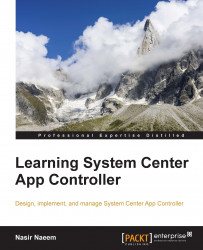In this section, we will add a new Virtual Machine Library share to SCVMM. Perform the following steps for the new Virtual Machine Library share to SCVMM:
To specify a dedicated folder to upload data by this user, I have created a folder called
Contoso_Cloudin the root of system drive. Give full permission to the VMM computer account and the VMM service account on the security tab and share the folder.Add the new share to the VMM Library by clicking on Library in the left pane. Right-click on the VMM server name.and select Add Library Shares. Select the checkbox next to the
Contoso_Cloudshare. Then, click on Next and Finish.Now click on Settings in the left pane. Select User Roles in the Security section in the left pane. Right-click on Contoso Cloud Administrator and select Properties. Switch to the Resources section in the left pane. Click on the Browse button in the Specify the library location where this user can upload data section. Select the
Contoso_Cloud...