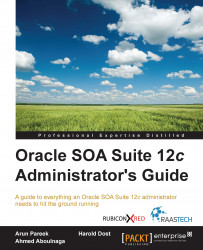From an infrastructure monitoring perspective, ensuring that Oracle WebLogic Server and all its underlying components are functioning should be your primary concern. In this section, we describe the monitoring of some core areas that have the largest influence on Oracle SOA Suite, namely managed servers, JVM, JMS destinations, and data sources.
As long as your managed servers are reported as healthy, there is usually not much to worry about. A warning state does not necessarily indicate that the managed server is unresponsive, but the cause of the warning should be investigated nonetheless. One of the key issues to managed server monitoring is ensuring the appropriate monitoring of threads.
To view the state of the managed servers, perform the following steps:
Log in to the Oracle WebLogic Server Administration Console.
On the home page, click on Servers.
A list of all your managed servers will appear, as shown in the following screenshot:

Figure...