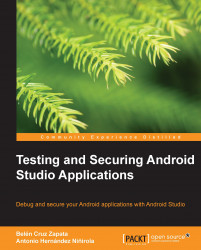The Network Statistics tab displays the network resources used by our application. Let's create a simple example to test this tool. Create a new project and add the following permissions in your manifest file:
<uses-permission android:name="android.permission.INTERNET" /> <uses-permission android:name="android.permission.ACCESS_NETWORK_STATE" />
In the main layout, add a button named, for example, Start Network Connection. Create a new method to be executed when the button is clicked and add the following code:
public void startNetworkConnection(View v){
new Thread(new Runnable() {
public void run() {
try{
// Small image
TrafficStats.setThreadStatsTag(0x0001);
downloadURL("http://goo.gl/iGoYng");
TrafficStats.clearThreadStatsTag();
Thread.sleep(5000);
// Medium image
TrafficStats.setThreadStatsTag(0x0002);
downloadURL("http://goo.gl/eQHDRh");
TrafficStats.clearThreadStatsTag...