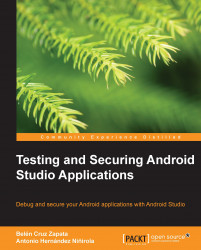In Android Studio, you can use different mechanisms to debug your application. One of them is the debugger. The debugger manages the breakpoints, controls the execution of the code, and displays information about the variables. To debug an application, navigate to Run | Debug 'MyApplication' or click on the bug icon present in the toolbar.
Another mechanism is the Console. The Console displays the events that are taking place while the application is being launched. Actions such as uploading the application package, installing the application in the device, or launching the application are displayed in the Console.
LogCat is another useful tool to debug your application. It is an Android logging system that displays all the log messages generated by the system in the running device. Log messages have several levels of significance: verbose, debug, information, warning, and error.
Finally, you also have DDMS, an excellent debugging tool available in the SDK that is available...