-
Book Overview & Buying
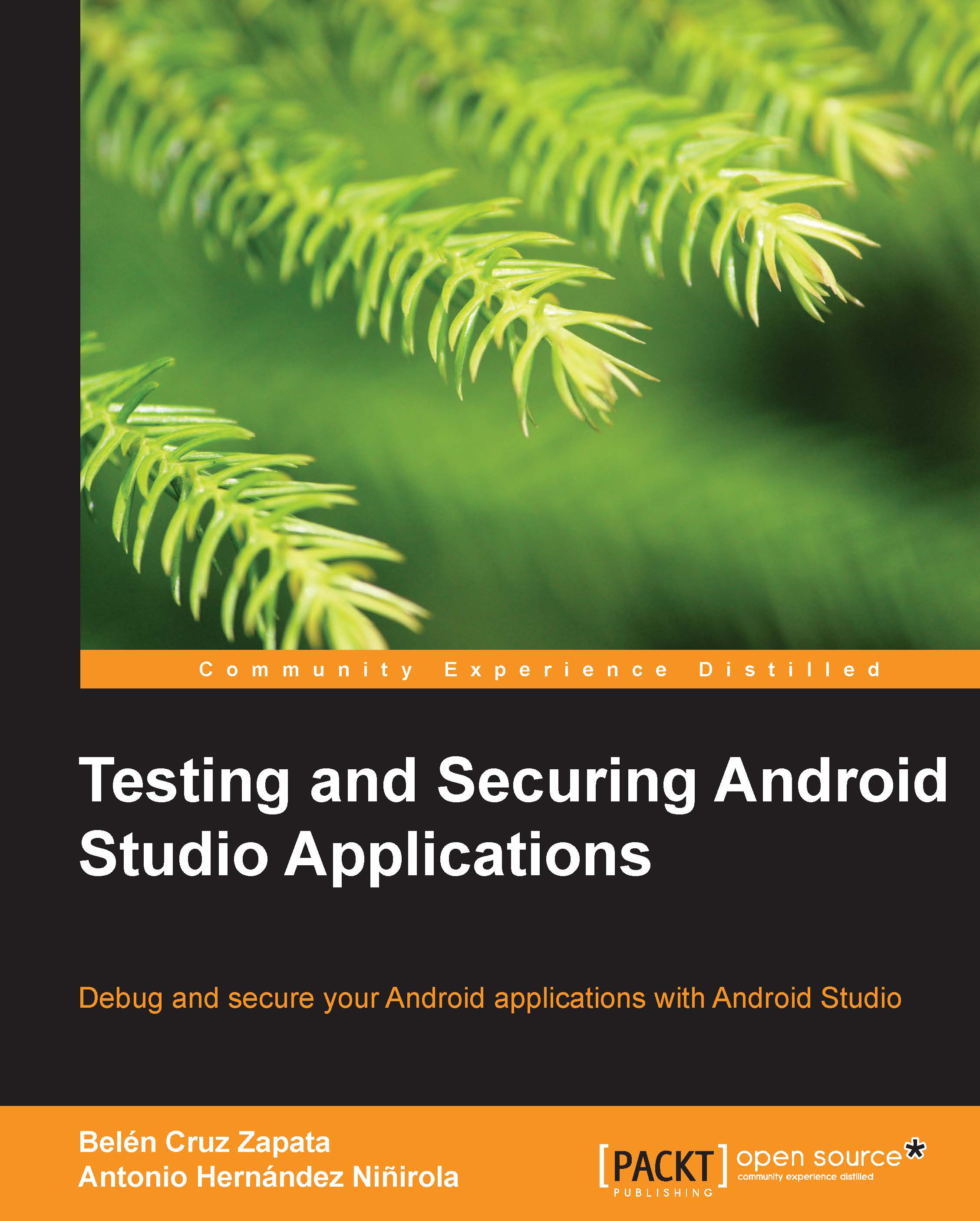
-
Table Of Contents
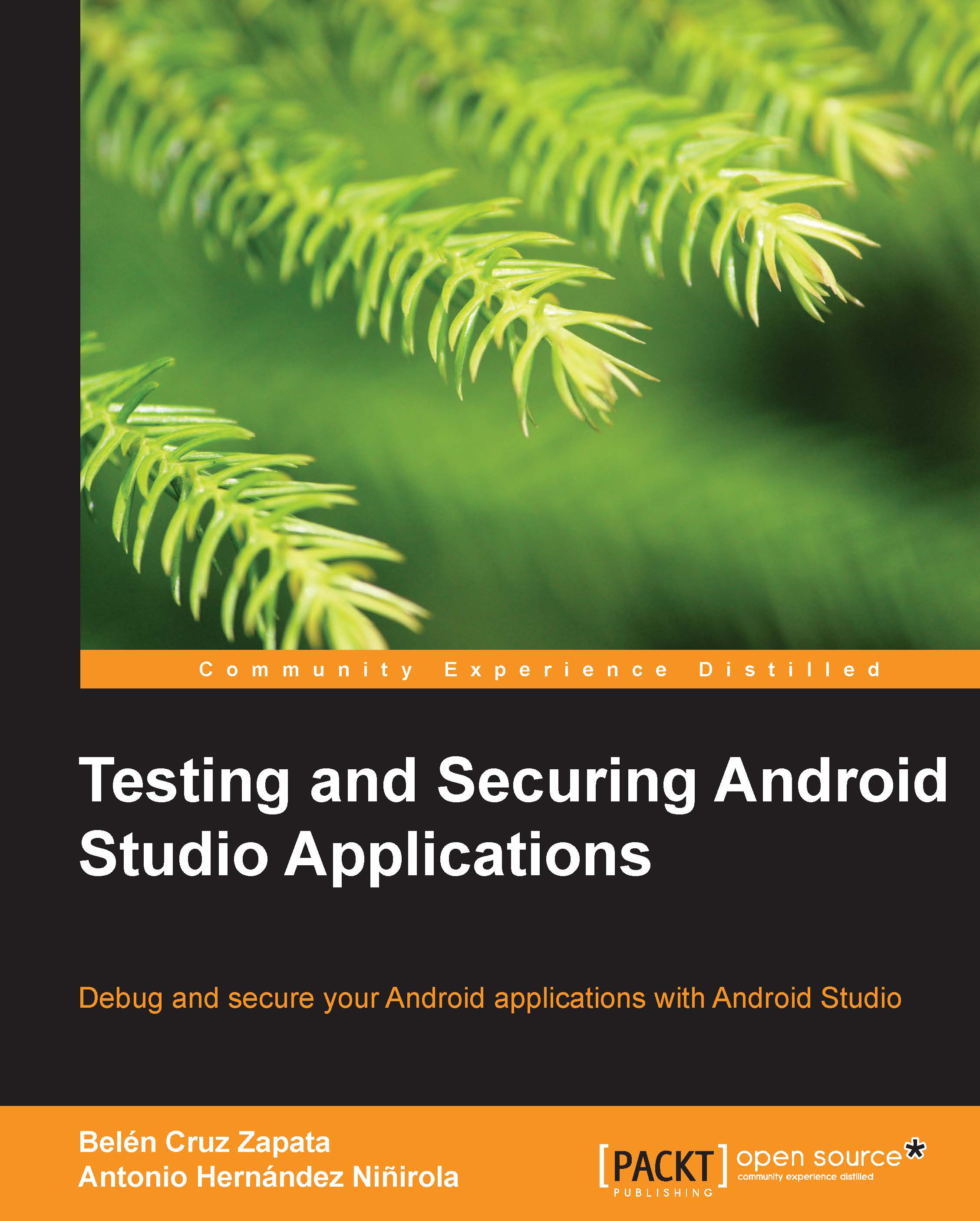
Testing and securing android studio applications
By :
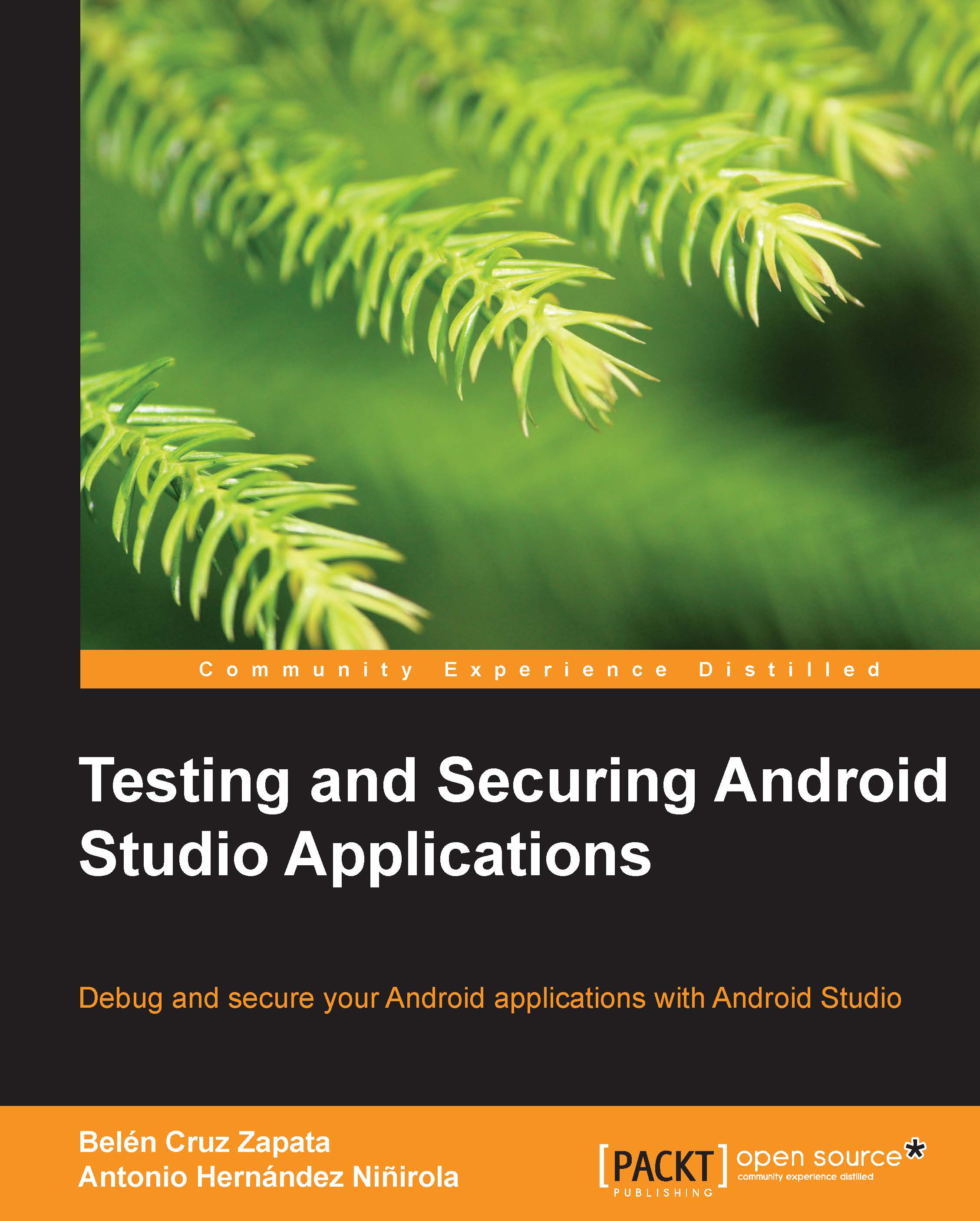
Testing and securing android studio applications
By:
Overview of this book
 Free Chapter
Free Chapter
