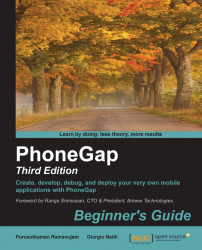Get ready to apply a sepia effect to an image acquired using the Media Capture API. Execute the following steps:
Open the command-line tool and create a new PhoneGap project named
ImageEffect:$ cordova create ImageEffectChange the path to the newly created project:
$ cd ImageEffectAdd the Media Capture API plugin using the following command:
$ cordova plugin add cordova-plugin-media-captureAdd a
canvastag with theidvalue as#manipulatedImageto the existing markup, in order to use it to render the manipulated image:<canvas id='manipulatedImage' />
Once the
devicereadyevent has been fired, access the device camera, which allows the user to access only one image:var capture = navigator.device.capture; capture.captureImage(onGetImage, onImageError, {limit: 1});Define the success handler and access the file information stored in the array that is returned as an argument:
function onGetImage(files){ var currentFile = files[0...