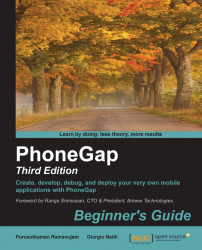The desktop browser is a great tool for hybrid mobile app development. The majority of your mobile development can be previewed and debugged in your desktop browser. Because PhoneGap leverages open web standards (HTML, CSS, and JavaScript), you can start work in a desktop browser and then move on to a native project once the functionality is fleshed out. This way, it's possible to speed up our development cycles and spend more time implementing core functionality. You can use the latest versions of any of the major desktop browsers such as Internet Explorer (IE), Google Chrome, Firefox, Safari, or Opera to get started with a PhoneGap app. All of these browsers have Developer Tools for logging and debugging your code.
New developers tend to prefer WebKit-based browsers; at the time of writing, Chrome has the largest install base market share followed by Firefox and Internet Explorer.