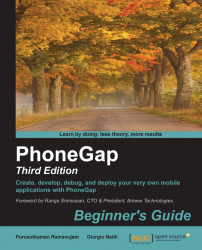Modern devices offer a huge range of media capabilities to the user; at present, people can record a video, record some audio, and take a picture, and use all of these media in their communication flow.
The Media Capture API works asynchronously as most of the PhoneGap APIs and provides access to the audio, image, and video capture capabilities of the device. In order to start working with this API, you have to install the plugin to your project as shown here:
$ phonegap plugin add cordova-plugin-media-capture
Once done, you can access the capture object stored in the navigator.device object:
var capture = navigator.device.capture;
Once you get access to the capture object, it's possible to detect which video, audio, and image formats are supported by the device through the following properties:
supportedAudioModessupportedImageModessupportedVideoModes
Each property returns an array of the ConfigurationData objects; each item of the array represents a supported media...