-
Book Overview & Buying
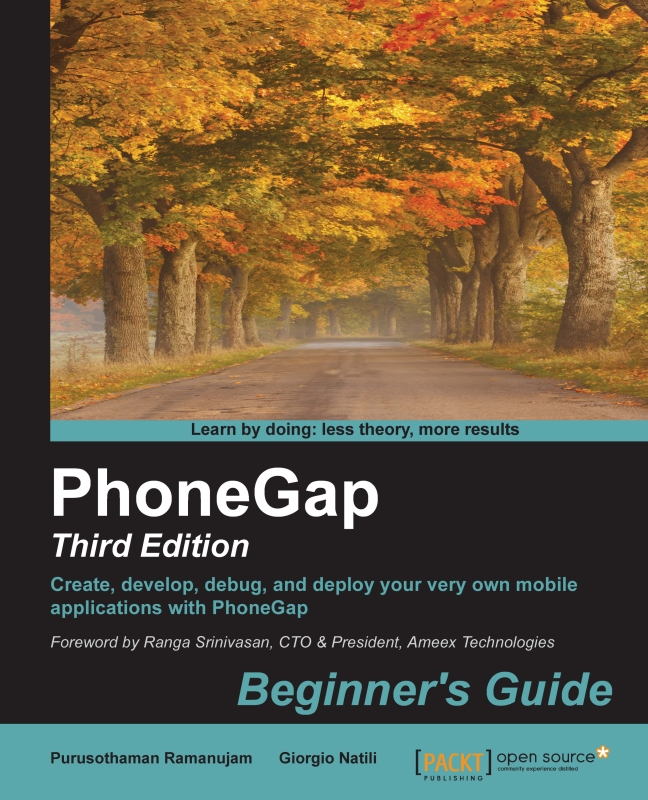
-
Table Of Contents
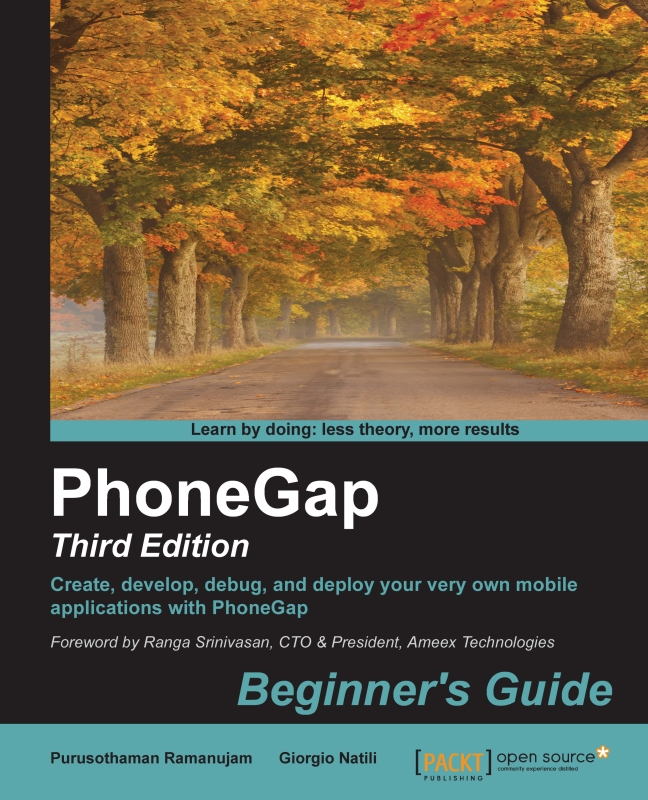
PhoneGap Beginners Guide (third edition)
By :
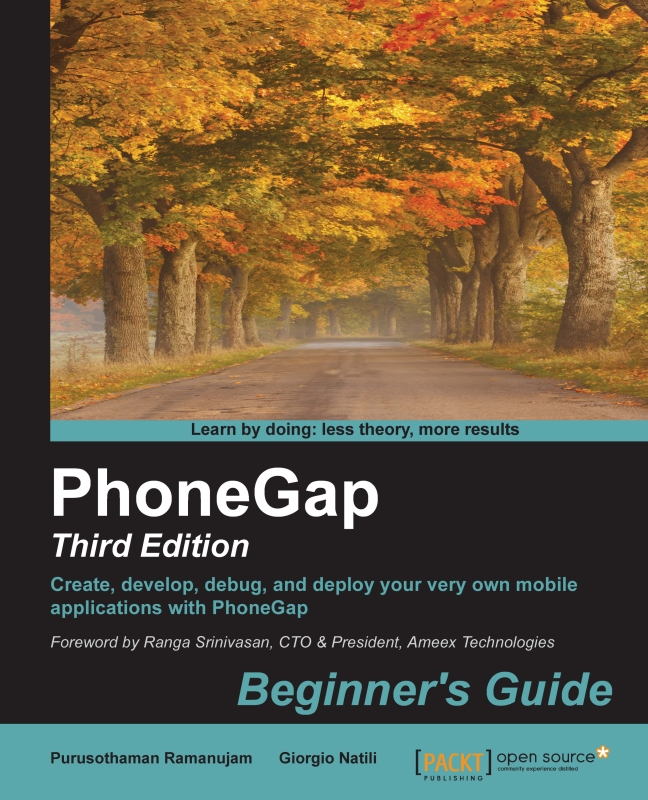
PhoneGap Beginners Guide (third edition)
By:
Overview of this book
This book is for web developers who want to be productive in the mobile market quickly. In fact, by using PhoneGap, it's possible to deploy native applications based on web standards. This book assumes a very small knowledge of HTML/CSS/JavaScript and mobile platforms, such as Android, BlackBerry, iOS, and Windows Phone, and takes the reader step-by-step into a deep overview of PhoneGap and its APIs.
Table of Contents (16 chapters)
Preface
 Free Chapter
Free Chapter
1. Introduction to PhoneGap
2. Building Your First PhoneGap Project
3. Mobile Frameworks
4. Working with Plugins
5. Using Device Storage and the Files API
6. Using the Contacts and Camera APIs
7. Accessing the Device Sensors and Locations API
8. Advanced PhoneGap
9. Getting Ready for Release
10. A Sample PhoneGap Project
A. The JavaScript Quick Cheat Sheet
B. Publishing Your App
C. Related Plugin Resources
D. PhoneGap Tools
Index
