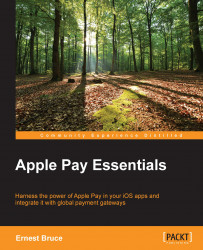The Apple Pay user experience starts with the appearance of the Apple Pay button. When your customer sees this button, they know that the product pictured on their device's screen can be at their doorstep with as few as two taps. There really is no step 3.
The product card is a screen that displays product information, such as the product's name, description, and price, and the Apple Pay button when Apple Pay is available on the user's device. When Apple Pay is not available (either because the customer's device does not support it or because the customer has not set up Apple Pay on that device), your app should not display the Apple Pay button. Instead, it should display either an Add to Cart button or a regular Buy button, and process the payment using traditional means.
The following sections describe how to design a product-card screen and how to lay out an Apple Pay button at runtime when Apple Pay is available.