-
Book Overview & Buying
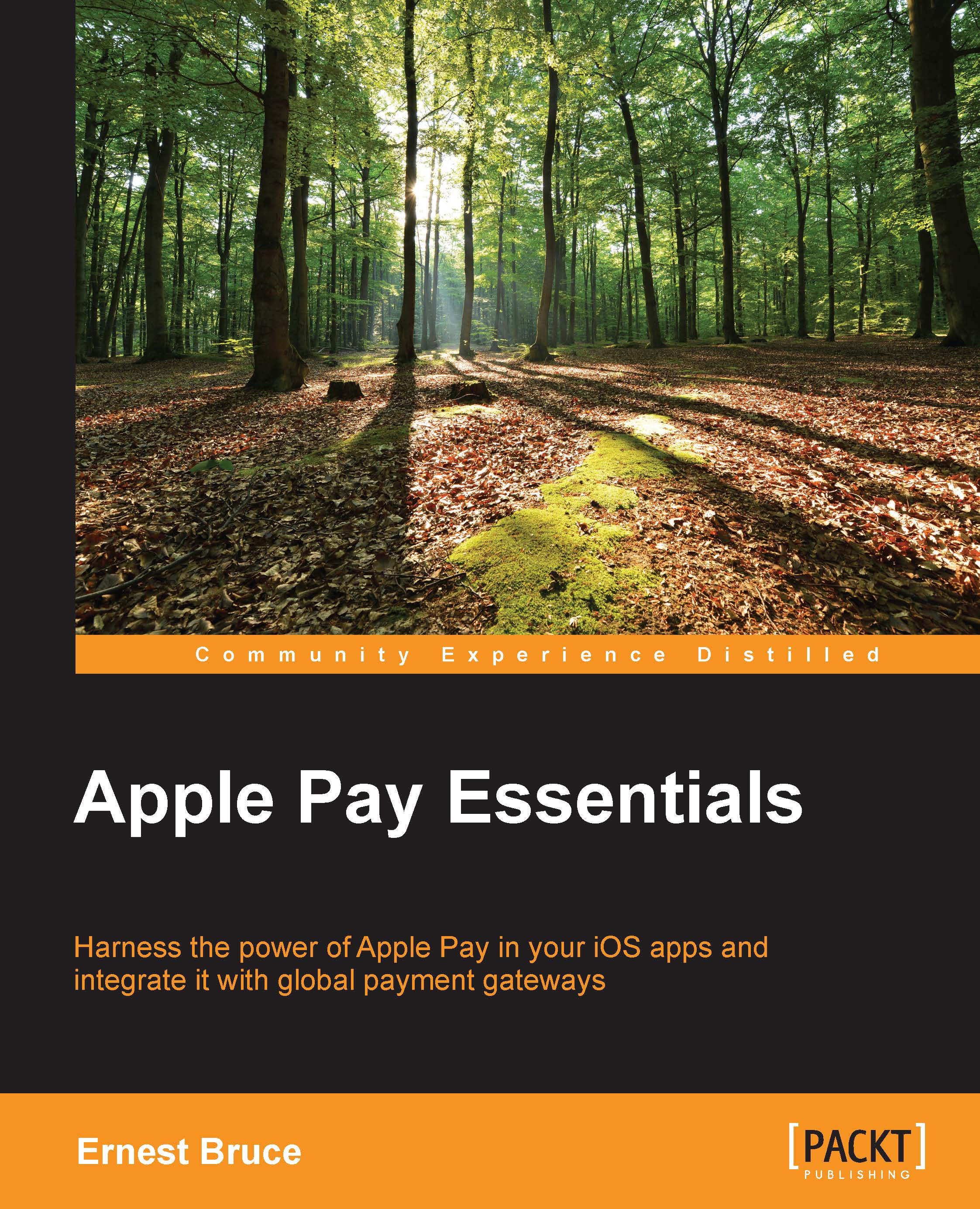
-
Table Of Contents
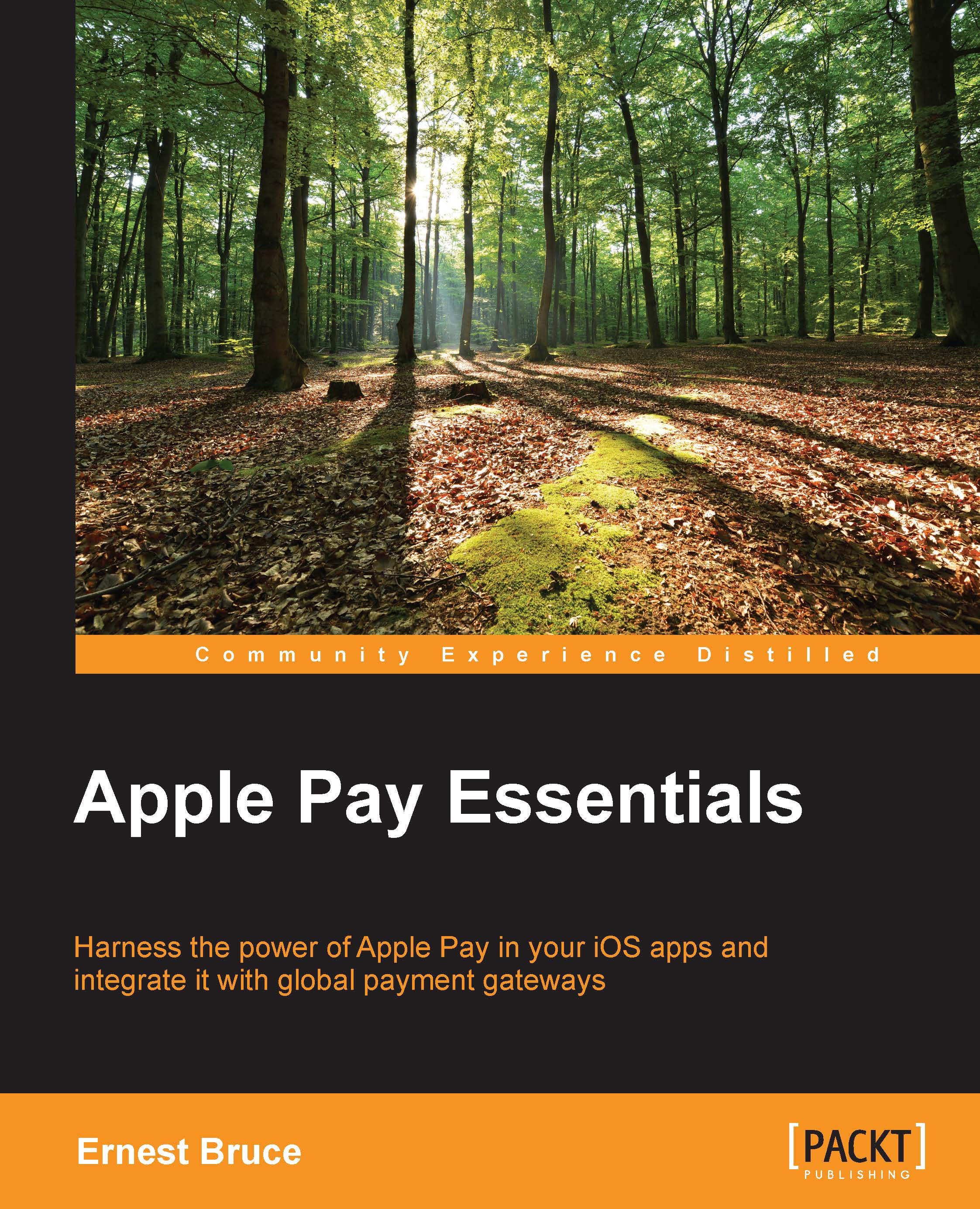
Apple Pay Essentials
By :
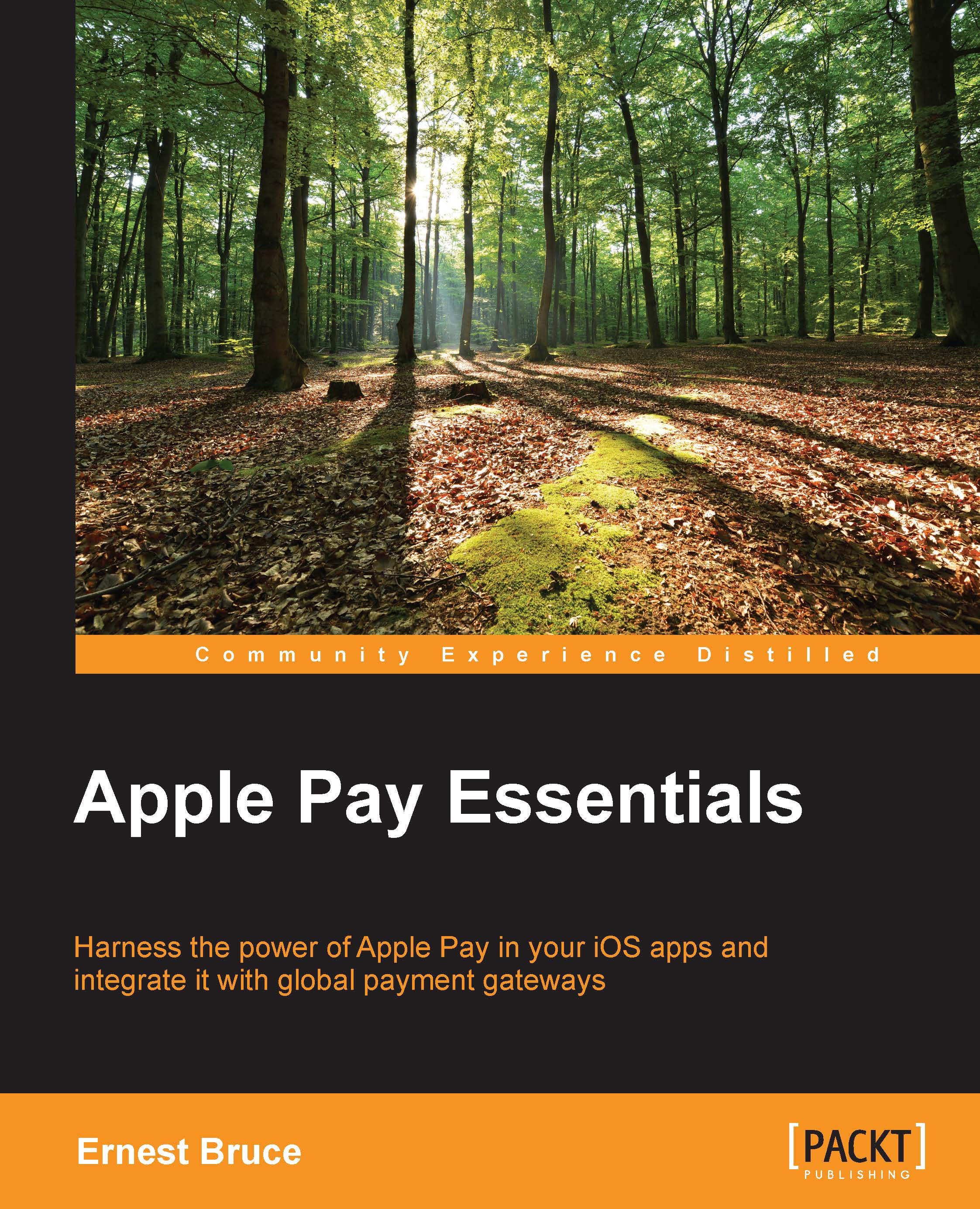
Apple Pay Essentials
By:
Overview of this book
 Free Chapter
Free Chapter
 Sign In
Start Free Trial
Sign In
Start Free Trial
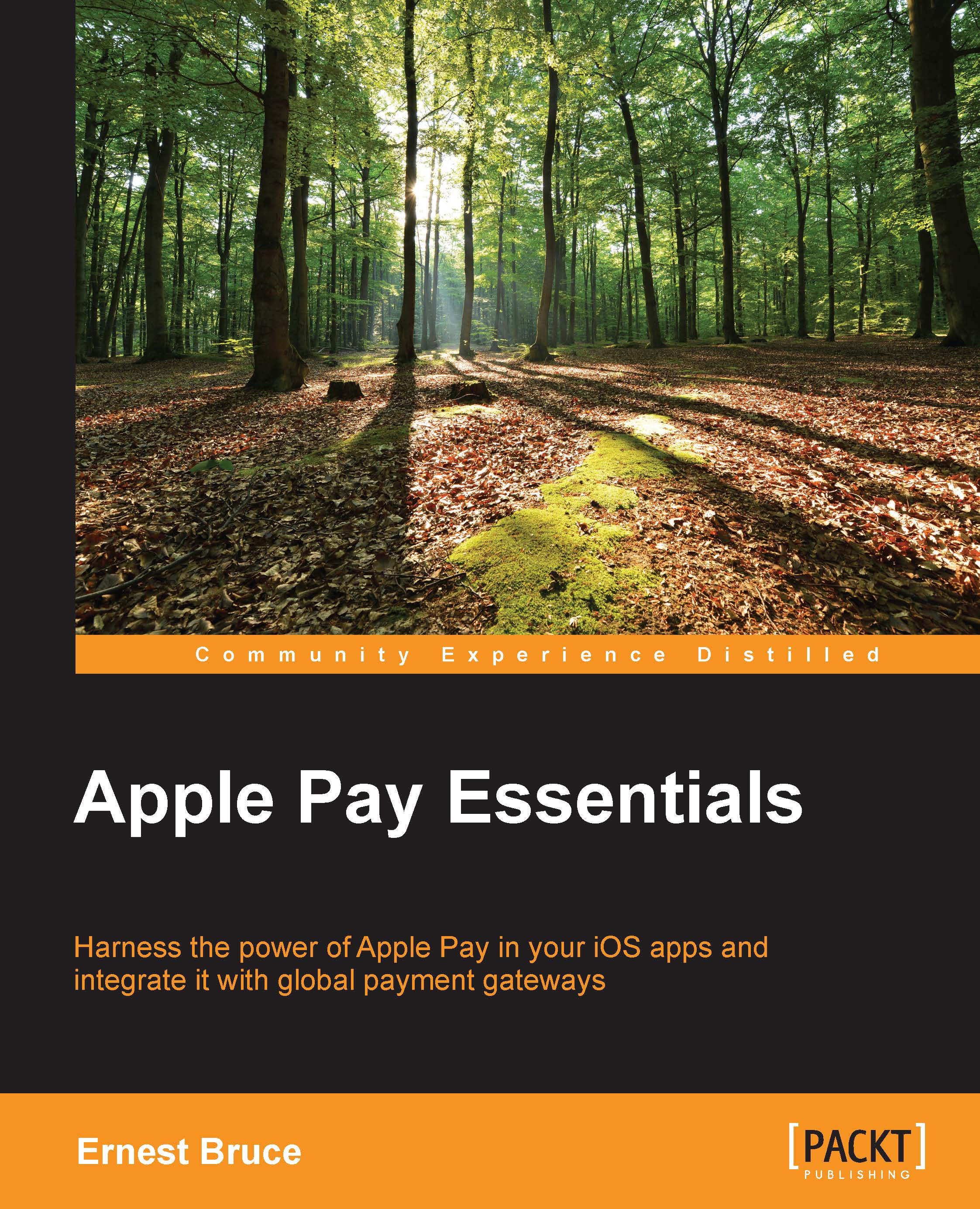
 Free Chapter
Free Chapter
Apple Pay is a mobile payment system that lets iPhone users pay for goods and services using Touch ID. Instead of entering or confirming payment card information (credit or debit card) every time they make a purchase, users can authorize payment for items securely by touching the Home button. It is important to note that during an Apple Pay transaction, payment card information never leaves the user's phone; this information is stored securely in the device. Instead, a payment token stores all the information you need to process the payment all the way from authorization to settlement (that is, when the user's funds are transferred to your merchant bank account).
Using Apple Pay, you do not have to store your customers' payment card information on your servers. This helps reduce your customers' misgivings about paying for goods within your app; they trust that their payment card information is secure in their devices. You benefit by not having to deal with payment card information at all, at least not for Apple Pay-based transactions. (When a user's device does not support Apple Pay, or the user has not yet added payment cards to the device, you may have to process payment using regular means, which may involve capturing and storing payment card information.)
Although you are freed from storing payment card details on your systems, you still have to deal with processing the payments, either directly or through a payment gateway. In either case, you need to get an Apple Pay merchant identifier and certificate to decrypt the payment token that Apple Pay creates with a transaction's payment information. To use Apple Pay in your app, you need to enable the Apple Pay capability in your project, which requires the Apple Pay merchant identifier.
This chapter describes how online payments work, online payments being a web-centric version of the traditional Electronic Draft Capture (EDC) system used to process credit card transactions. You will also learn the basics of the Apple Pay payment workflow, starting with displaying the Apple Pay button when Apple Pay is available on the user's device, presenting the Apple Pay payment sheet, and processing the transaction on your servers.
This chapter will do the following:
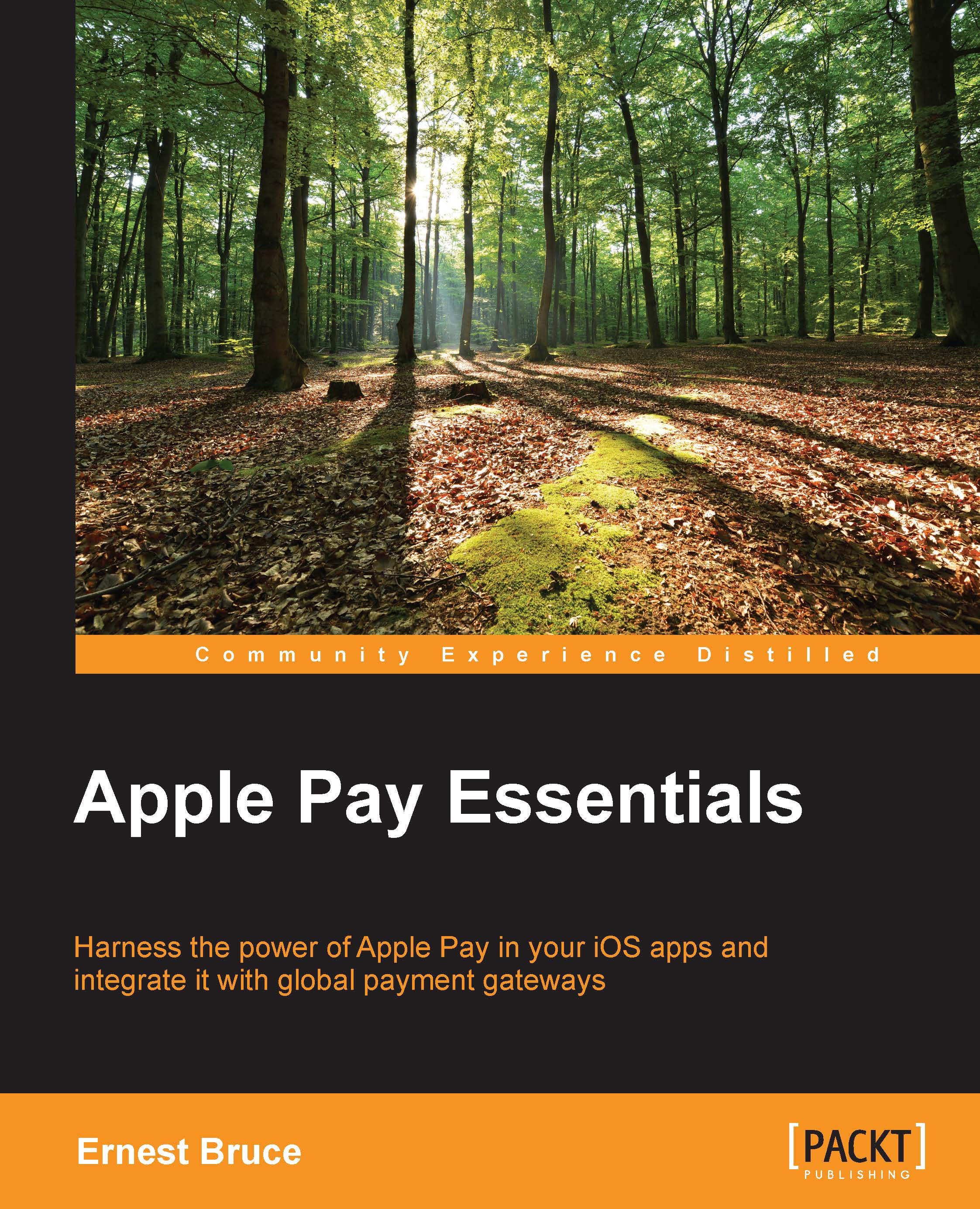
Change the font size
Change margin width
Change background colour