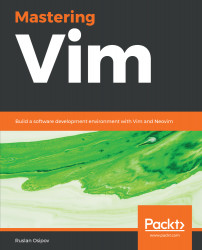In this chapter, you learned (or got a refresher on) how to use Git, including a quick brush-up on core concepts and setting up and cloning existing projects, and a rundown of the most frequent commands. You learned about vim-fugitive, a Vim plugin that makes Git a lot more interactive from inside Vim.
We covered vimdiff, a separate tool packaged with Vim made for comparing files and moving changes between files. We learned how to compare and move changes between multiple files. Furthermore, we got some practice at resolving nasty Git merge conflicts, which will hopefully make them less intimidating.
This chapter covered multiple ways of running shell commands when working with Vim, be it through tmux, screen, or Vim terminal mode
We also learned about (global) quickfix and (local) location lists, which can be used to store pointers to certain lines in files. We combined...