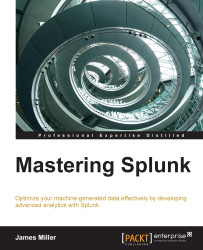Earlier, we chose a sample data model named Jims FCST and from the Select an Object page, we chose Prior Forecast, which made us land on New Pivot (pivot editor):

To build a simple pivot, we need to perform the following steps:
Add/verify the filters:
Remember, All time is the default; this will include all the results found over time. We'll click on the pencil icon and edit this filter to be based on Date Range:

Configure Split Rows:
For Split Rows, I've selected Business Unit:

Configure Split Columns:
For Split Columns, I've selected Month:

Configure Column Values:
Finally, for Column Values, I've removed the default column (the total count) and added a sum of the value FCST and labeled it as FCST Amount:

View the results (saved as Jims Fcst Amount Sample):