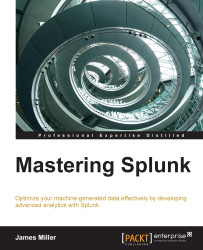Once you have the Splunk Deployment Monitor app installed (and you have restarted Splunk), you should see the app among the list of apps and add-ons on Splunk's home page.
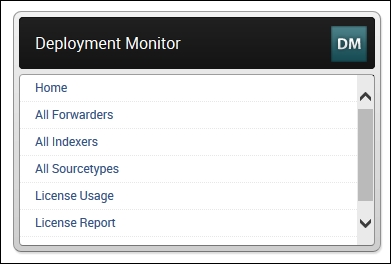
It should also appear in the Apps list, in the upper left-hand corner of the screen, as Deployment Monitor, as shown in the following screenshot:

The app's documentation will tell you that the deployment monitor utilizes scheduled searches, so if you install the app and launch it immediately, the performance you experience will be less than optimal (depending on your individual Splunk environment). If you wait (the documentation recommends that you wait for several hours) and then launch the app, the performance will be typical.
At this point, I recommend that you have fun taking some time to investigate the information provided by this app—what you find most interesting will again depend upon your environment. Some of the more interesting features I found were license usage and license...