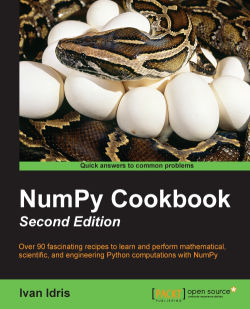Google App Engine (GAE) enables you to build web applications on the Google Cloud. Since 2012, there is official support for NumPy; you need a Google account to use GAE.
The first step is to download GAE:
Download GAE for your operating system from https://developers.google.com/appengine/downloads.
From this page, you can download documentation and the GAE Eclipse plugin as well. If you are developing with Eclipse, you should definitely install it.
The development environment.
GAE comes with a development environment that simulates the production cloud. At the time of writing this book, GAE officially supported only Python 2.5 and 2.7. GAE will try to find Python on your system; however, it may be necessary to set that yourself, for instance, if you have multiple Python versions. You can set this setting in the Preferences dialog of the launcher application.
There are two important scripts in the SDK:
dev_appserver.py: The development serverappcfg...