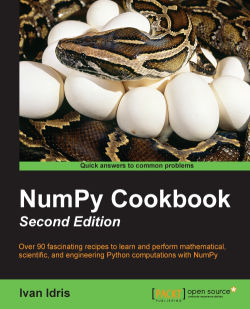As is the tradition with programming languages, we will start with a Hello World example. Unlike Python, we need to compile Cython code. We start with a .pyx file, from which we will generate C code. This .c file can be compiled and then imported into a Python program.
This section describes how to build a Cython Hello World program:
First, write some pretty simple code that prints
Hello World. This is just normal Python code, but the file has thepyxextension:def say_hello(): print "Hello World!"
Create a file named
setup.pyto help build the Cython code:from distutils.core import setup from distutils.extension import Extension from Cython.Distutils import build_ext ext_modules = [Extension("hello", ["hello.pyx"])] setup( name = 'Hello world app', cmdclass = {'build_ext': build_ext}, ext_modules = ext_modules )As you can see, we specified the file from the previous step and gave our application a name.
Build using...