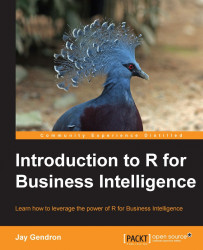Wilkinson (2005) developed The Grammar of Graphics as a way of approaching data visualization by describing them as individual components working together. Wickham (2010) used this grammar to develop the ggplot2 package. In ggplot2, you can create plots by adding each component of the visualization as a layer. In this section, you will recreate a scatterplot from
Chapter 4
, Linear Regression for Business that you built using base R graphics. Convert emp_size to a factor to see its effect in visualizing information:
plot_dat <- read.csv("./data/Ch7_marketing.csv")
plot_dat$emp_size <- cut(plot_dat$employees, breaks = 3,
labels = c("Employees: 3 - 6", "7 - 9", "10+"))
library(ggplot2); library(scales)
plot <- ggplot(data = plot_dat, aes(x = marketing_total,
y = revenues))
First, you will use the ggplot() function to create a basic plot object and pass it the plot_dat dataset. Note that the command...