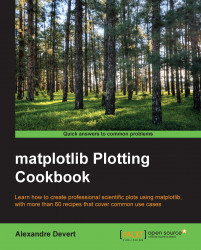In Chapter 1, First Steps, we have seen how we can display the points of a curve as dots. Also, scatter plots represent each point of a dataset. As it turns out, matplotlib offers a variety of shapes to replace dots with other kinds of markers. In this recipe, we are going to see how to set a marker's style.
Markers can be specified in various ways as follows:
Predefined markers: They can be predefined shapes, represented as a number in the [0, 8] range, or some strings
Vertices list: This is a list of value pairs, used as coordinates for the path of a shape
Regular polygon: It represents a triplet (N, 0, angle) for an N sided regular polygon, with a rotation of angle degrees
Start polygon: It represents a triplet (N, 1, angle) for an N sided regular star, with a rotation of angle degrees