-
Book Overview & Buying
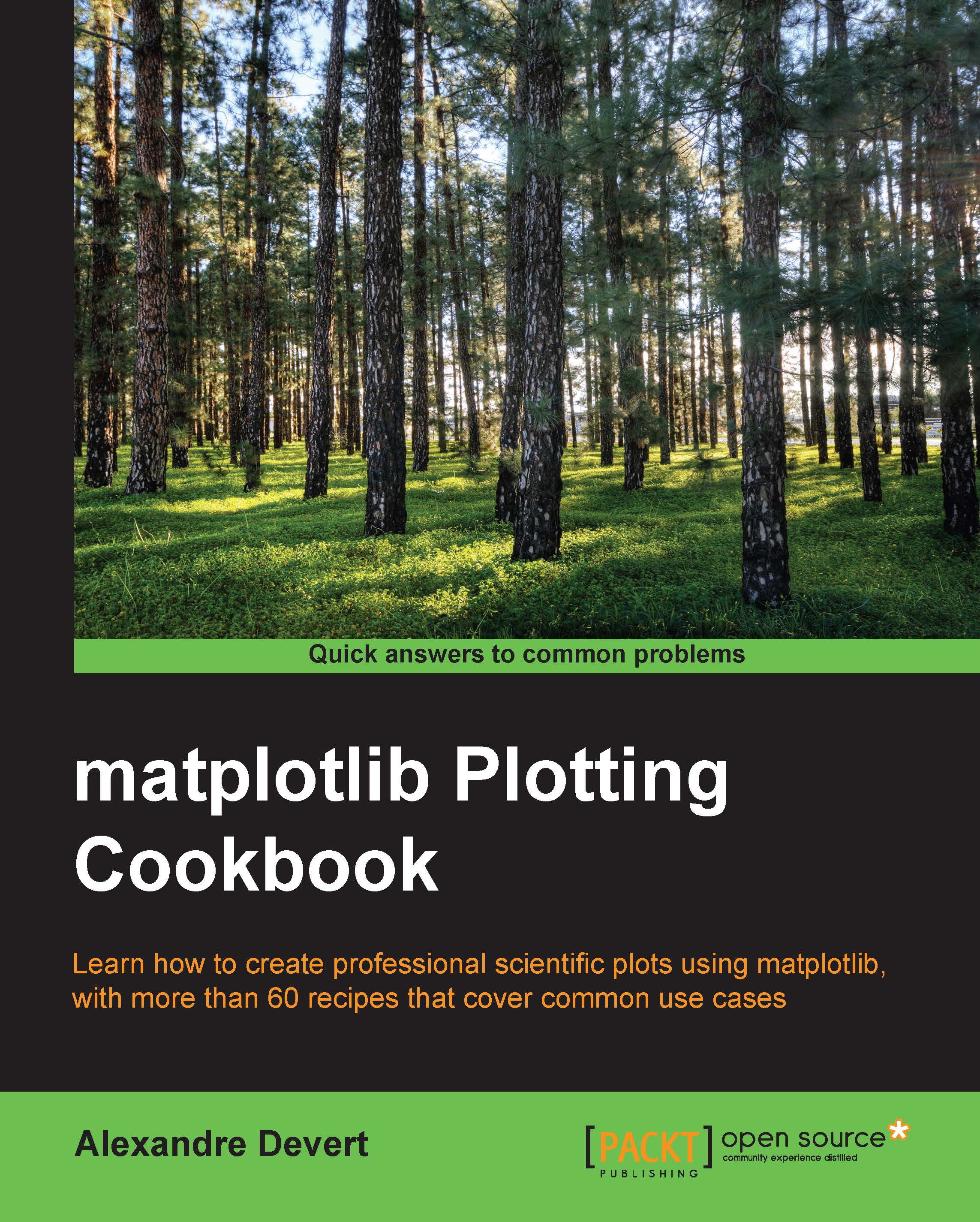
-
Table Of Contents
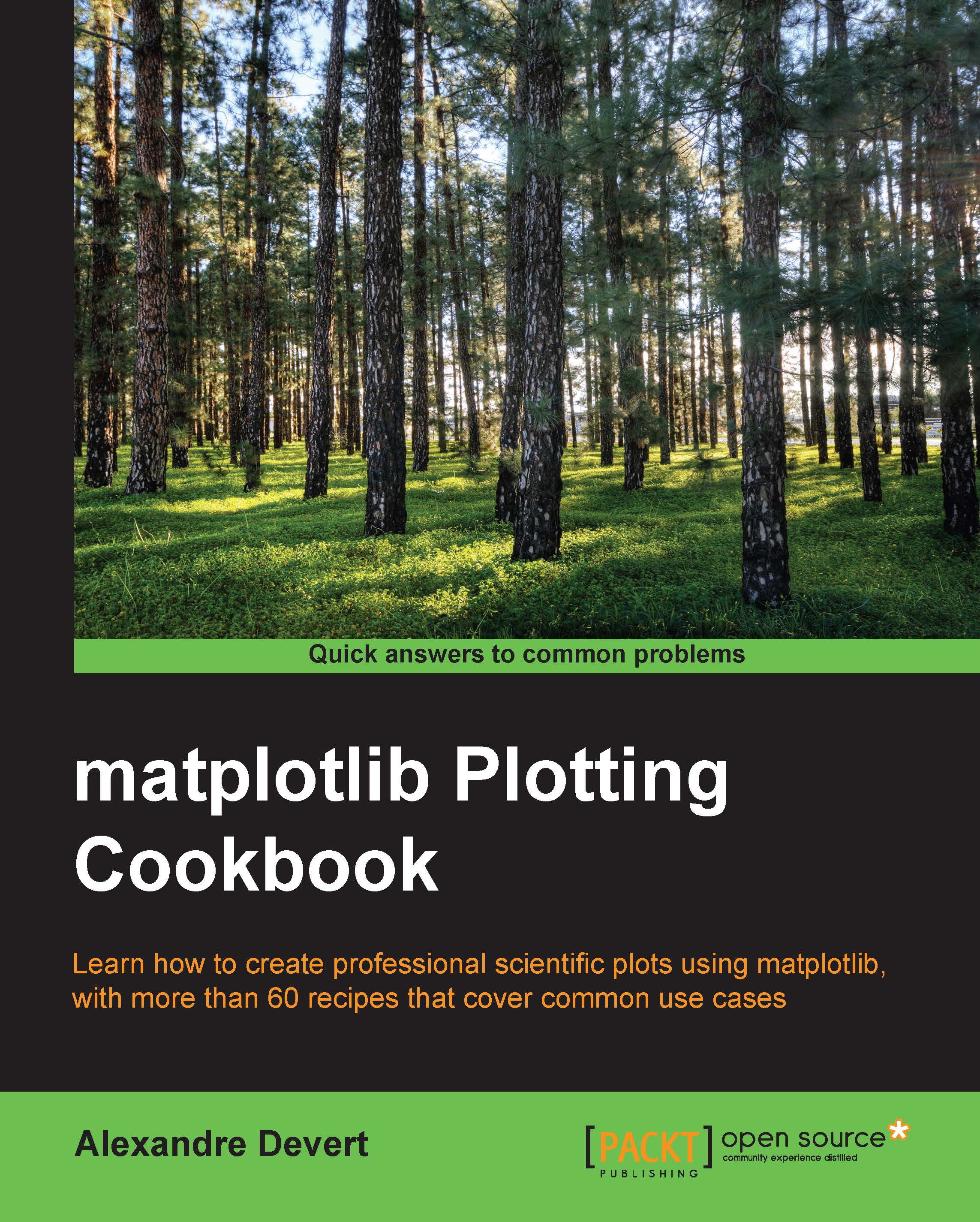
matplotlib Plotting Cookbook
By :
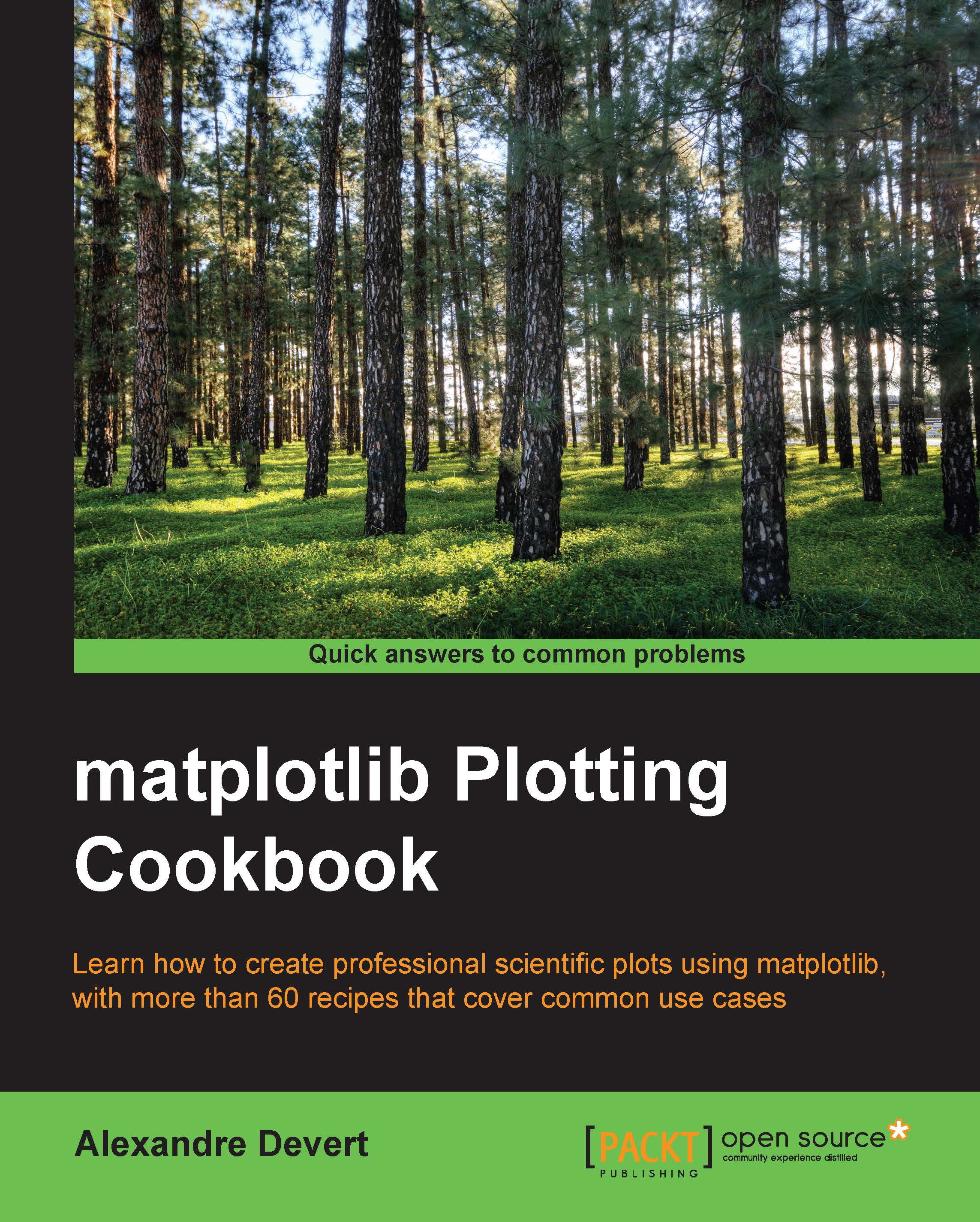
matplotlib Plotting Cookbook
By:
Overview of this book
Table of Contents (15 chapters)
matplotlib Plotting Cookbook
Credits
About the Author
About the Reviewers
www.PacktPub.com
Preface
 Free Chapter
Free Chapter
First Steps
Customizing the Color and Styles
Working with Annotations
Working with Figures
Working with a File Output
Working with Maps
Working with 3D Figures
User Interface
Index

