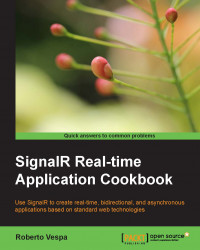Hubs is generally an easier API to use as compared to Persistent Connection, and that's the case for the authorization process too. With this recipe, we'll see how to provide the same behavior for a persistent connection.
We'll be writing a simple ASP.NET application first, and then we'll add the necessary authorization features to reach the same goal. For the authorization, we'll be using Windows Authentication again, and we'll configure IIS Express accordingly.
Before writing the code of this recipe, we need to create a new empty web application, which we'll call Recipe35.