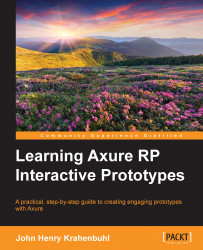In this chapter, you learned about the various aspects of Axure's environment and interface. We explored the main menu, toolbar, sitemap, design area, and panes. You also became familiar with pages, widgets, and masters.
What sections does the Axure interface comprise?
The interface is organized into sections: a main menu, a toolbar, the design area, and the surrounding panes.
Can you show or hide individual widgets placed on the design area?
Yes, there are two ways. You can select or deselect the checkbox next to Hidden in the toolbar. You can also right-click on the widget and click on Set Hidden or Set Visible.
When would we use a dynamic panel?
When we need to show, hide, or swap content.
What does it mean when you see a blue rectangle next to a dynamic panel in the Widget Manager?
This indicates that the default for panel 1 is Show in view.
What does it mean when you see a gray rectangle next to a dynamic panel in the Widget Manager?
This indicates that the default for panel 2 is Hide from view.
How many tabs are there in the Widgets Interactions and Notes pane and what are the names of the tabs?
There are two tabs: Interactions and Notes.
In the Page pane on the Page Interactions tab, how many events are shown by default and what are the names of the events?
There are three events shown by default: OnPageLoad, OnWindowResize, and OnWindowScroll.
In the Page pane on the Page Interactions tab, how would we display additional events?
We would click on More Events to display the additional events available.