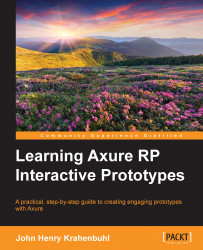In this chapter, we leveraged a new feature of Axure RP 7 called the Repeater widget to simulate a Content Management System (CMS).
What enhancements were needed to complete the CMS Repeater master?
We added dynamic panels to facilitate the Category and Product Detail designs. We also added additional interactions for the SetDetailCrossSellFilter Hot Spot.
What is the SetDetailCrossSellFilter Hot Spot widget used for?
The SetDetailCrossSellFilter Hot Spot widget is used to remove and apply the Detail and Cross Sell filters on the CategoryRepeater widget.
What happens when the visibility of the SetDetailCrossSellFilter Hot Spot is toggled?
Toggling Visibility of the Hot Spot forces the Repeater to refresh. Once the Repeater has refreshed, content is then dynamically updated on the Product Detail page.
What happens when a user clicks on a menu item in the main menu on the Header master?
When a user clicks on a Menu item, the ShowCatalog global variable is set to a corresponding Category value and the Catalog page is opened in the current window.
When we built the Category page, what were the first things we placed?
We first placed the Header, CMS Repeater, and Footer masters.
What actions did we define for the Category page OnPageLoad event?
We defined the OnPageLoad interaction to initialize variables.
Which social media channels did we enable interactions for on the ItemDetailWithCrossSell state of the Detail dynamic panel?
Twitter, Pinterest, and Facebook.