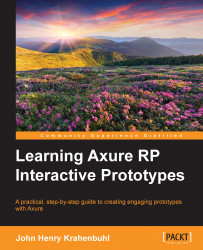Axure has rapidly become one of the leading tools for rapid prototyping in use today. There are many reasons for Axure's popularity. You can easily create wireframes as well as generate a specification documentation.
Axure also provides the ability to quickly develop prototypes that can be leveraged in web browsers or as native Android, iPhone, or iPad applications. It is no wonder that Axure has become the tool of choice for a large percentage of the Fortune 100 corporations as well as User Experience Professionals worldwide.
Learning Axure RP Interactive Prototypes provides a rapid introduction to interactive prototyping. Starting with the fundamentals, you will create progressively complex experiences while learning basic, intermediate, and advanced interactions in Axure. You will apply what you learn to create an increasingly interactive prototype.
This book will show you how to create interactive prototypes with Axure RP 7 Pro. First, you will gain practical knowledge of Axure's pages, panes, and the design area. Then you will learn how to construct page and widget interactions.
Next, we will generate common interactions for a typical home page that will include a global header and footer as well as an interactive carousel. We will continue our journey by incorporating social media feeds from Facebook and Twitter. Your confidence with Axure will grow as you enhance your functional prototype with user account creation and login validation experiences.
Finally, you will fashion a dynamic shopping cart with a progress indicator and checkout interactions. By using Adaptive Views throughout your prototypes, you will transpose your designs and interactions for the desktop to tablet and mobile devices.
There are plentiful resources available to assist you no matter what your skill level. With a passionate community and exceptional technical support, any question you may have regarding Axure will quickly be answered. Visit http://www.axure.com/community for access to Widget Libraries, the Axure Forum, and more resources. Welcome to the Axure community and enjoy the journey!
Chapter 1, Pages, the Design Area, and Panes, introduces fundamental interfaces and concepts. Master Axure's pages, panes, and the design area in addition to building a Sitemap for an e-commerce prototype.
Chapter 2, Home Page Structure and Interactions, presents interactions for a header, an interactive carousel, and includes a right column with live feeds from social media channels such as Facebook and Twitter.
Chapter 3, Registration and Sign In, creates an Inline Field Validation master, Registration, and Sign In pages and tracks a user's signed-in state.
Chapter 4, Dynamic Content Management, shows you how to leverage the Repeater widget to create a content management master.
Chapter 5, Product Pages and Interactions, provides examples for Catalog, Category, and Production Detail pages with immersive interactions.
Chapter 6, Search and Search Results, simulates Search interactions and populates a Search Results page by filtering the Repeater items shown on the content management master.
Chapter 7, The Shopping Bag Functionality and Interactions, builds a shopping bag that updates dynamically based on user interaction.
Chapter 8, Check Out Flow and Interactions, constructs a Check Out flow using forms and pages that include a dynamic progress indicator.
Appendix, Answers to Self-test Questions, reinforces concepts by reviewing chapter questions and answers.
You will need Axure RP 7, an Internet connection, and a desire to learn interactive prototyping. If you do not currently have Axure, please visit http://www.axure.com to download a free trial version.
A few recipes will also require Axure RP 7 Pro, a graphics editing program (for example, Adobe Photoshop) and a word processing program that can open Microsoft Word's formatted documents (for example, MS Word).
If you are a User Experience Professional, Designer, Information Architect, or Business Analyst who wants to gain interactive prototyping skills with Axure, this book is for you. This is also for users who have some experience creating wireframes as well as an interest in interaction design and want to take interactive prototypes to the next level.
In this book, you will find a number of styles of text that distinguish between different kinds of information. Here are some examples of these styles, and an explanation of their meaning.
Code words in text, database table names, folder names, filenames, file extensions, pathnames, dummy URLs, user input, and Twitter handles are shown as follows: "Click on the green plus sign and type ShoppingCartQty."
New terms and important words are shown in bold. Words that you see on the screen, in menus or dialog boxes for example, appear in the text like this: "The Sitemap pane provides a top-down view of pages for a website."
Feedback from our readers is always welcome. Let us know what you think about this book—what you liked or may have disliked. Reader feedback is important for us to develop titles that you really get the most out of.
To send us general feedback, simply send an e-mail to <[email protected]>, and mention the book title via the subject of your message.
If there is a topic that you have expertise in and you are interested in either writing or contributing to a book, see our author guide on www.packtpub.com/authors.
Now that you are the proud owner of a Packt book, we have a number of things to help you to get the most from your purchase.
You can download the example code files for all Packt books you have purchased from your account at http://www.packtpub.com. If you purchased this book elsewhere, you can visit http://www.packtpub.com/support and register to have the files e-mailed directly to you.
Although we have taken every care to ensure the accuracy of our content, mistakes do happen. If you find a mistake in one of our books—maybe a mistake in the text or the code—we would be grateful if you would report this to us. By doing so, you can save other readers from frustration and help us improve subsequent versions of this book. If you find any errata, please report them by visiting http://www.packtpub.com/submit-errata, selecting your book, clicking on the errata submission form link, and entering the details of your errata. Once your errata are verified, your submission will be accepted and the errata will be uploaded to our website or added to any list of existing errata under the Errata section of that title.
To view the previously submitted errata, go to https://www.packtpub.com/books/content/support and enter the name of the book in the search field. The required information will appear under the Errata section.
Piracy of copyright material on the Internet is an ongoing problem across all media. At Packt, we take the protection of our copyright and licenses very seriously. If you come across any illegal copies of our works, in any form, on the Internet, please provide us with the location address or website name immediately so that we can pursue a remedy.
Please contact us at <[email protected]> with a link to the suspected pirated material.
We appreciate your help in protecting our authors, and our ability to bring you valuable content.
You can contact us at <[email protected]> if you are having a problem with any aspect of the book, and we will do our best to address it.