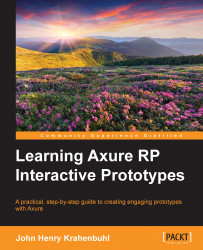In this chapter, we focused on creating the Home page for our e-commerce prototype.
What was the first activity we performed in this chapter before we stated the Home page design?
We completed our Sitemap.
Why did we convert the widgets that make up the Header into a master?
We convert the widgets that make up the Header into a Header master, so the new Header master could be leveraged on each page of our design.
What Drop Behavior did we select for our Header master and why?
We selected Lock to Master Location for the Drop Behavior of our Header master. As a result, the Header master will always appear on each page in the same location as the master.
On the SearchDP, what interaction(s) on which widget(s) enable the expanding Search Bar?
The SearchDP (dynamic panel) contains two states: Collapsed and Expanded. The Collapsed state is the default state and contains a Text Field widget. The Text Field widget responds to the OnMouseEnter interaction.
How did we start the autorotation of the Carousel?
To start the auto-rotating carousel, we leveraged the OnPageLoad page interaction. For each State of the CarouselDP dynamic panel, we used the OnPanelStateChange case, we waited for 2,000 ms and then verified if the user had clicked on the carousel image before we changed the state of the CarouselDP dynamic panel.
Which widget stops the autorotation of the carousel on what conditions?
The CheckForClick widget is used to stop the autorotation of the carousel if the carousel image, previous, or next buttons were clicked.
Which widget did we use to embed YouTube and Vimeo videos into our prototype?
The Inline Frame widget.