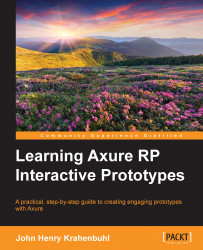In this chapter, we created Registration Variables, an Inline Field Validation master, a Registration page, and a Sign In page.
What was the first thing we reviewed prior to creating our Inline Field Validation master?
We first reviewed our Sitemap to ensure that all pages needed for the Registration and Sign-in flows had been created. We noticed that additional pages needed to be created. As a result, we created the Registration and Confirmation pages.
What was the purpose of creating Global Registration variables?
Global Axure variables allowed us to store the user entered e-mail and password. We also used Global variables to assist in tracking validation of the e-mail and password after the user had completed the signin process.
What do yellow highlighted areas in the design area indicate?
Yellow highlighted areas shown on the design area indicate that the associated widget's default visibility is hidden.
Why did we create an Inline Field Validation master?
A master is a group of widgets that is reusable. You can make a change to the master and the change is global in nature. This means that the change to the master will be seen everywhere the master has been used. The Inline Field Validation master was used on both the SignIn and SignUp pages.
Why did we use raised events for the Inline Field Validation master?
Raised events on the Inline Field Validation master allowed us to differentiate events and actions on the SignIn and SignUp pages.
How many error message areas are defined on the Inline Field Validation master?
There are three error message areas on the Inline Field Validation master.
What are the names of the error message widgets for the Inline Field Validation master?
GlobalErrorMsgRectangle, GlobalErrorMsgLabel, EmailMsgRectangle, EmailMsgLabel, PasswordMsgRectangle, and PasswordMsgLabel.
What type and how many actions did we use to create the horizontal shaking effect for the Submit button?
We used three Move actions to create the horizontal shaking effect for the Submit button.