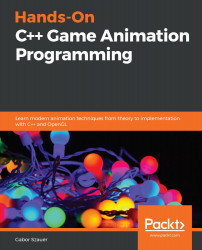Adding an OpenGL loader
There is some external code that this chapter depends on, called glad. When you create a new OpenGL context on Windows, it's created with a legacy OpenGL context. The extension mechanism of OpenGL will let you use this legacy context to create a new modern context.
Once the modern context is created, you will need to get function pointers to all OpenGL functions. The functions need to be loaded with wglGetProcAdress, which returns a function pointer.
Loading every OpenGL function in this fashion would be very time-consuming. This is where having an OpenGL loader comes in; glad will do all this work for you. An OpenGL loader is a library or some code that calls wglGetProcAdress on the functions that the OpenGL API defines.
There are several OpenGL loaders available on Windows.; this book will use glad. glad is a small library that consists of only a few files. It has a simple API; you call one function and get access to all the OpenGL functions. glad has a web-based interface; you can find it at https://glad.dav1d.de/.
Important note
When using an X Windows system, such as many popular Linux distributions, the function to load OpenGL functions is glXGetProcAddress. As with Windows, there are OpenGL loaders available for Linux as well. Not all OSes need an OpenGL loader; for example, macOS, iOS, and Android don't need a loader. Both iOS and Android run on OpenGL ES.