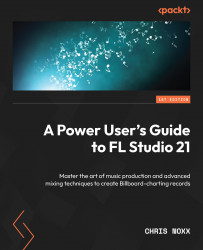Exercise
Objective: gain familiarity with essential plugin tools in FL Studio and learn how to effectively use them on every track.
To achieve this objective, follow these steps:
- Open FL Studio and create a new project, then set up a basic drum loop or import a pre-existing drum loop into the project. Create five additional tracks for instruments or audio samples. Now, apply the following plugins to each track according to the given descriptions:
- Track 1: EQ – Fruity Parametric EQ 2. Use the EQ to shape the tonal balance of the track. Experiment with boosting or cutting specific frequencies to enhance the sound.
- Track 2: Compression – Fruity Compressor. Apply compression to control the dynamic range of the track. Adjust the threshold, ratio, attack, and release settings to achieve the desired level of compression.
- Track 3: Reverb – Fruity Reeverb 2. Add reverb to create a sense of space and depth in the track. Experiment with different room sizes, decay...