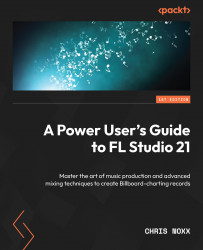To get the most out of this book
To get the most out of this book, having a solid foundation in FL Studio and music production will be beneficial. Familiarity with the software’s interface and basic functionalities will allow you to grasp the concepts more effectively. Additionally, possessing an “ear” for music—a keen ability to perceive and appreciate musical nuances—will further enhance your learning experience.
|
Software/hardware covered in the book |
Operating system requirements |
|
FL Studio 20 or 21 |
Windows or Mac OS |
For optimal performance and a seamless experience using FL Studio, it is advised to have a computer with at least 8 GB of RAM and a minimum of 250 GB of hard drive space. However, to ensure smoother operation, especially when working on larger and more complex projects, I recommend starting with 16 GB of RAM and a hard drive capacity of at least 500 GB. This will allow you to work with larger sample libraries and multiple plugins and handle resource-intensive tasks without encountering performance bottlenecks.