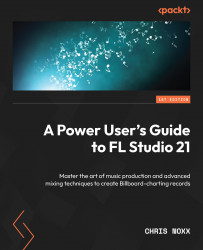Taking the creation of drum loops to another level
Let’s discuss how we can start using the Channel Rack to take your drum programming theory to the next level using foundational principles you can build from.
Two potent FL Studio tools enable thorough and accurate drum programming:
- Step Sequencer: Simple beats can be easily programmed using the step sequencer’s grid-based interface
- Piano Roll: The Piano Roll supports more intricate and nuanced programming
Various built-in drum sounds and samples are available in FL Studio, as well as the option to import your own samples from third-party sources or your own signature sound kit. Creating drum beats and patterns in FL Studio requires utilizing the step sequencer or Piano Roll.
Drum beats may be programmed using the step sequencer’s grid-based interface by placing individual steps, or strikes, on the grid. The columns indicate the various beat steps, while each row represents a distinct drum...