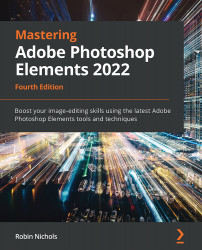The Content-aware Move tool
A tool that might help fine-tune your compositional skills is the Content-aware Move tool. Essentially, this is a large-scale Healing Brush, but instead of clicking repeatedly over an image hoping that it can copy, paste, and blend pixels over a problem area, this tool works on a much larger area. Draw around the object you want to move, drag the entire object to a new position, and release it – Elements will do the rest.
Here, the rest means assessing the pixels around the target site and then blending them into the background canvas. Some examples work much better than others.
Elements provides some control over the Healing action (via a slider), plus Add or Subtract modes, for the initial selection process.
After it has performed, however, I find I have to fine-tune the results with Clone Stamp or Healing Brush to tidy up some of Elements' visual mistakes. That said, the Content-aware Move tool is not a bad feature...