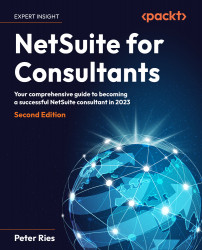Summary
In this chapter, we covered how we usually walk the client through the initial configuration choices in their account and get things such as segmentation and preferences set up. This is key to the entire implementation since the choices we make now will have a large effect on how we can use the rest of the account later.
Most of these choices can be tweaked if things change later, but knowing about the ones you cannot change or can’t delete later is important too. Apply the things you learned in the requirements and roles and users phases earlier as you help the client define their lists of subsidiaries, locations, departments, and so on. If you do this, you should have no trouble getting through this work for each of your clients. You should also have the users set up the screens whenever possible so they get the hands-on experience they need to feel confident when working in the system.
In the next chapter, we’ll learn how to analyze your client’...