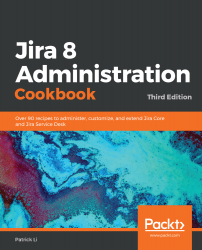Chapter 1, Jira Server Administration, contains recipes that help you administer your Jira server, including upgrading and securing Jira with the SSL certificate.
Chapter 2, Customizing Jira for Your Projects, contains recipes that allow you to customize Jira with custom fields and screens. This chapter also includes advanced techniques, such as using scripts and third-party apps to add more control to fields that are not available out of the box with Jira.
Chapter 3, Jira Workflows, covers one of the most powerful features in Jira, with recipes that show you how to work with workflows, including permissions and user input validation. This chapter also covers useful third-party apps and using scripts to extend out-of-the-box components.
Chapter 4, User Management, explains how users and groups are managed within Jira. It starts with simple recipes covering out-of-the-box user management features, and goes on to include topics such as LDAP integration and various single sign-on implementations.
Chapter 5, Jira Security, focuses on the different security control features offered by Jira, including different levels of permission and authorization control. This chapter also covers other security-related topics, such as user password policy and capturing electronic signatures.
Chapter 6, Emails and Notifications, explains Jira's email handling system for both outgoing and incoming emails. This chapter also covers Jira's event system and how to extend the basic set of events and templates.
Chapter 7, Integrations with Jira, covers how to integrate Jira with other systems, including other Atlassian applications and many other popular cloud platforms, such as Google Drive and GitHub.
Chapter 8, Jira Troubleshooting and Administration, covers the ways to troubleshoot various problems in Jira. Recipes include diagnosing common problems related to permissions and notification and more advanced features, where you, as the administrator, can mimic a user to better understand the problem.
Chapter 9, Jira Service Desk, covers Jira Service Desk, the new addition to the Jira platform. Jira Service Desk allows you to turn your Jira instance into a fully featured help desk system, leveraging Jira's powerful workflow and other customization features.