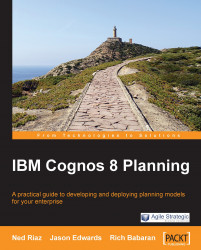Contributor macros can be used to automate repetitive tasks such as synchronization and GTP of a model, import of data into a contributor application and publish of data. Contributor macros typically consist of a number of macro steps. For example, consider that we need to update a contributor application on a daily basis. The steps involved may consist of updating the D-Lists of a D-Cube, synchronizing the D-List changes made in Analyst with the contributor application, updating the e.List of the application and finally running a GTP to make these changes available to on the Web.
A macro containing these macro steps can be built to automate this process and may contain the following steps:
|
Step |
Macro step name |
Description |
|---|---|---|
|
1. |
Execute Analyst Macro |
This macro step may execute an Analyst macro that updates D-Lists within the Analyst model. |
|
2. |
Synchronize |
This macro step will synchronize the application with the latest D-List changes made in... |